



My life turned upside down the moment my wife Martha said
the word, "I want one of those." Like an addict who wants
nothing more than hooking everyone on the his drug of
choice, those were the magic words. Her utterance entranced
me to go directly to my supplier to fix her up with one.
Thus began the odyssey.
As it turned out the iBook was not available for about
six weeks. In the meantime I thought through what I would
have to do to integrate the new kid on the block into my
home AppleTalk network. This network includes three Macs
from LC to IIvx to TAM, a LaserWriter IINTX, an AppleTalk
ImageWriter II, and an HP DeskWriter, along with with SCSI
Bernoulli drives, CD writer, and scanner. AppleTalk has been
getting rather long in the tooth and in practice has been
much to slow to function well; except for the copying of the
smallest files it was just useful for printing. It was time
for my network to be updated and the iBook was just the
catalyst needed.
First I was able to find a couple of ethernet cards on
the used market. Then I grabbed the LocalTalk Bridge from
the tremendously useful Apple Pi Fillings CD-ROM put out by
the WAP. This handy little piece of software ties together
Ethernet and AppleTalk networks. It is free from Apple with
the caveat that it is unsupported&endash;which means if you
have problems no one at Apple will talk to you about it.
Another piece of software called LocalBridge came with one
of the Ethernet boards but the documentation said it only
supported recognition of one designated printer on the
LocalTalk network, not every device, so I used the Apple
software, instead. One of the Ethernet cards had an
old-style connector but I was able to pick up a used Apple
adapter so the entire network would use standard network
cables. For less that a hundred buck I picked up an
Asanté FriendlyNet 8-port Ethernet Hub.
Unfortunately, this piece of equipment, like so many others,
came with a brick shaped power adapter plug. This made it
necessary to buy a new surge protector specially designed
for such "bricks." Apple showed their smarts by rethinking
what a power adapter should look like and where it should be
on the wire. The iBook power adapter sits on the desk and
double as a place to wind up excess wire. Brilliant!
With the ethernet network set up and integrated with the
LocalTalk network it was time to install the Airport. The
Airport base station has only three ports: power, telephone,
and ethernet. These were easy to plug in. Here, Apple
provided the customary brick power adapter. Good thing I
bought the special power adapter. One thing I keep telling
myself is that each time I get a new power adapter brick is
I should mark on it what equipment it is for. Being the lazy
soul I am I have never gotten around to it. I will just have
to live with the fear that some day I will become hopelessly
confused as to what goes with what. But I digress. Once I
had all of the cables on hand plugging in the base station
only took a few minutes.
Installing the card in the iBook was not hard either.
There are very clear instructions. The only complexity is
that the card comes with an adapter for the iMac and the G3
which is not needed for the iBook. But it is simple to
remove. Putting it into the iBook is simple once one has
read the instructions. The keyboard flips up from the back
giving easy access. Installing the card took about ten
minutes.
Now the fun part started. Both the base station and the
card came with software, one for programming the base
station and the other for using the card. Programming the
base station consists of two steps. The first step is to set
up the computer to access the internet. When that is working
well using the built in modem one proceeds to step two. Step
two is to copy the settings to the base station.
It sounded easy but there is a problem with this
methodology. It is so simple one cannot even see what has
happened. One follows the steps and if it does not work then
there is no way to see what has happened and one has to
start over. That would be easy except that in order to use
the Airport one has to change the internet settings on the
computer. So if it doesn't work and one has to start over
one has to "restore" the original settings that would
connect the computer to the internet using a modem. If one
did not have the foresight to record these settings before
beginning the process, one would have to research resetting
up ones computer which may involve some frustration.
This is how it happened for me. One Saturday afternoon I
went through the above steps. I tried to connect and the
connection failed. Then I found that there was no way, or at
least no obvious way, to see the settings and tweak them
using the utility that came with base station. The I
realized that to repeat the process I needed to restore my
original settings on the iBook. Fortunately for me I had
another computer set up to the Internet so I just took the
iBook to that machine and copied the settings. Then I went
through the process again and again it failed. At this point
I got the bright idea to see if I could connect to the
Internet at all. So I tried with my other computer and again
it failed. It turned out my Internet service was down. I
felt pretty dumb that I didn't very that first before I went
through the process twice. I had to shelve the whole project
for the day.
Sunday I verified I could connect to the Internet, then
tried to connect using the iBook and it worked like a charm.
The next thing I did was change the settings on my other
computer which I use to access the Internet to use the
AirPort rather than dial in directly. It also worked well.
Then I tried using them both at the same time and was able
to do that, too! It actually works better than before
because the AirPort is doing all the work. As soon as I
initiate an Internet connection I can go about my business.
There is no delay while the computer is going through its
connection thing. The only minor glitch in the process is
that the application initiating the connection often times
out before the connection is complete. No big thing; the
second try always goes through.
So Internet access is slightly improved. But the network
if greatly improved. Copying files using ethernet is very
fast compared to using LocalTalk. And copying files between
a computer connected to the network by the ethernet and the
iBook connected using the AirPort is just as fast. Before I
had to have every computer on the network set up with
removable media drives for archiving documents. Now using
file sharing I can back up files from any computer to drives
anywhere on the network. It all works with very little
problem.
So far, the iBook seems to be getting luke warm reviews.
MacWorld said that with the standard amount of RAM it had
problems but increasing the RAM solved those problems. For
this reason (and unavailability of the AirPort at the time
they did the review) they gave it only 3 mice out of 5. I
cannot argue with this. I would not have thought of getting
one without lots of memory or without the AirPort. The
Washington Post panned it because the AirPort was hard to
set up -- something people would not expect with a
Macintosh. They said that it was something PC owners were
used to. Again I cannot argue with that. But if that is such
a knock on the product I wonder why they do not bring that
up with every story about PC's.
The iBook is a revolutionary product with difficulties.
The first who buy them are the pioneers who will have to
clear the path and ford the rivers. But it holds great
promise for unsurpassed freedom for those willing to face up
to the challenge.
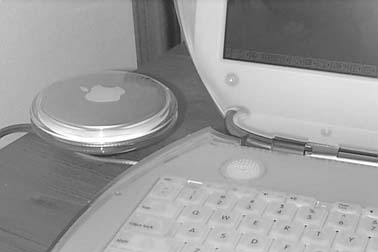
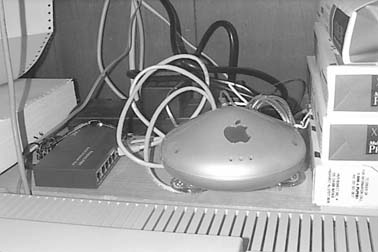

![]()
Revised March 17, 2000 Lawrence I. Charters
Washington Apple Pi
URL: http://www.wap.org/journal/