Bailing wire and TAPE - What's a package?
One of Mac OS 9's hidden surprises
© 1999 Dale Smith
Washington Apple Pi Journal, January/February
2000, reprint
information
Mac OS 9 brought a lot of interesting new features to Mac
OS. Some of them are rather esoteric...and even fun to play
around with. One such feature I found new in Mac OS 9 is the
"package".
What's a "package?"
A package in Mac OS 9 is a special kind of folder.
Although it is a folder, it appears in Mac OS 9 as if it
were a single file. A package can contain a hierarchy of
subfolders and files all of which belong together. This can
be an application with all its support files or a help
system with its set of linked documentation files.
What's it for?
The feature was introduced for software developers to
offer another easy way to distribute software. A user can
install the software by just dragging one "file," the
package, to the place the user wants it. The developer can
be sure that no needed component will be overlooked by the
user.
Because the package folder has a special "package bit"
set, the folder in Mac OS 9 no longer displays its folder
icon. Rather it shows the icon of the file identified as the
main file within the package. This might be an application,
a main help file, an installer application, or whatever is
in the package.
You can just double click on the package icon, to lauch
the application or installer, or open the main file in the
package.
How can one play with it?
When I read about packages, I knew I wanted to play with
them to see what I might be able to do with one. I was
mainly interested in how I might run some of my favorite
applications from a package.
But first I needed to know how to make a package. At that
time there was no utility available to assist in making a
package, though some developer tools probably did exist.
Also none of the general file utilities (like FileBuddy or
ResEdit, etc.) that permitted manipulation of certain
information bits associated with a file or a folder would
let me access the "package bit" of a folder, much less
change it. For a few days I was stuck. Then some utilities
began to make their appearance. There were four different
utilities that I became aware of. One was an AppleScript
that toggled the packge bit for the folder. Another was the
Tape drag-n-drop utility and its BoxCutter Contextual Menu
Module (CMM) for restoring a package to a standard folder.
There is also the Instant Package CMM which was also a
simple toggler for the package bit. Finally there was an
update to FileTyper which also permitted the necessary
manipulation.
I came to like Tape from Public Access Software. Tape
does several nice things for you that some of the other
available utilities do not: 1) verifies that the folder
structure will make a valid package, and 2) does the whole
job of making the package. All of the availble utilities
will turn a ready to go folder into a package by setting the
folder's package bit. But Tape does the whole job: verifies
the folder, asks you to select the main file for the
package, creates the alias for the main file in the top
level folder, and then sets the folder's package bit. I
would like Tape even better if it didn't need a separate
contextual menu module called BoxCutter to clear the package
bit from a folder.
Tape is a simple drag-n-drop utility which makes it
particularly easy to use. Just take the folder that you want
to make into a package and drag and drop it onto the
application icon and Tape's main window opens (Fig.
1).
|
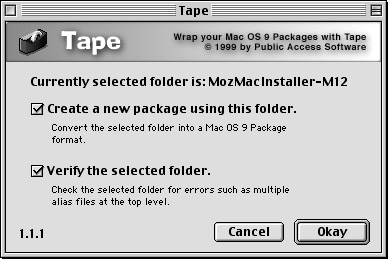
|
|
Fig. 1 - Tape, Main Window
|
The main window has two checkboxes: a) Create a new
package using this folder and b) Verify selected folder. I
recommend checking both checkboxes, since it takes very
little time to verify a package and it is better to know
that you'll be getting a valid package.
What makes a valid package? Well you start with a folder
(we'll call it the top level folder) containing a number of
files and/or folders.
The content of the top folder has some constraints. There
must be a single main file that is the point of origin for
whatever action is expected to occur when the package is
double clicked. This main file will be represented by an
alias at the top level folder of the package. This is the
only alias that may exist at the top level of the package.
When Tape verifies a folder it checks for possible multiple
aliases at the top level and it will warn you if any alias
already exists. So if you do have any aliases in the top
folder, you either have to remove them or create a new
folder to be the top folder which contains the previous
folder.
When you click the OKAY button in the Tape main window,
it will bring up a dialog telling you whether or not it is
safe to use Tape to make a package from the selected folder.
And when you click the OKAY button in that dialog, Tape
presents a file selection dialog to have you select the main
file for the package. Tape makes an alias of it in the top
level folder, sets to folder's package bit, and the folder
icon is replaced by the icon for the main file you selected.
One thing I have done in playing with the package idea is
to convert one of my frequently used applications into a
package. I use ProTERM Mac for my communications program.
The application resides in a main folder with a number of
subfolders. I converted the ProTERM folder into a package.
The application runs just the same when I double click the
package (ProTERM application) icon as when I double click
the application. This makes perfect sense, because
double-clicking on the package icon is treated in Mac OS 9
like a double click on the ProTERM alias in the top level
folder.
Also, ProTERM is one application which stores all of its
preferences within its own folder hierarchy rather than in
the System Folder. So everything ProTERM needs to run is
contained in the package.
When I am in ProTERM, the program, even under Mac OS 9,
sees the pacakage as a folder hierarchy and thus has no
problem accessing any files within or outside the package.
If I have occasion to create a new file with the
application, I can save it inside or outside the package as
seems appropriate. I have even been able to update the
application inside the package using Stuffit without
removing the package setting. So many applications (I don't
know how many) can "see" inside a package. But Finder in Mac
OS 9 does not see inside packages.
Well, you've seen what I've been doing with the package
idea so far. Now if it strikes your fancy, you too can play
with packages using utilities like Tape, Instant Package
CMM, or others that have come out. Just make up a folder the
"does" something you want to do, and then "tape" it into a
package to see if it still works. Just remember all the
action has to come from a single point of origin ... an
application or some other main file.
If this stuck your fancy and you like to discuss packages
or tell of your experiences experimenting, we could discuss
the subject further on the TCS, Confernce 3, on the Inside
Macintosh Board or maybe the B.I.T.H.E.A.D. Board.
For further information on packages in Mac OS 9 see Apple
Technote 1188:
http://developer.apple.com/technotes/tn/tn1188.html
The Tape program is published as shareware ($10) by:
Public Access Software
432 S. Robson Street
Mesa, AZ 85210-2410
Phone: (480) 964-4046
http://www.pasoftware.com
About the author: Dale Smith has been a member of the Pi
since 1983. He is active on the TCS crew and has written
occassional articles for the Journal. He does beta testing
of various programs, some mentionable and others
unmentionables :) He also tries to help members work through
communication and OS problems via the Hotline or calls taken
at times in the Pi Office.
|




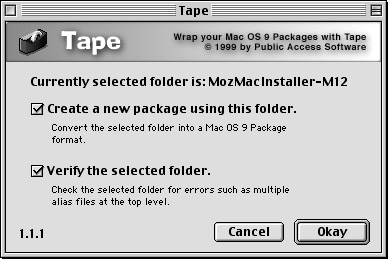
![]()