



July is usually a fairly slow month for the Pi. People are on vacation, or at home pretending to be busy to avoid mowing the lawn, or engaged in exotic events such as sleeping in. But a good crowd turned out in July to focus on a vaguely defined subject: Little Apps. Exactly what is a Little Application?
There were questions! There were answers! But nobody was taking notes, so this highly informative session, like the Library at Alexandria, has been mostly lost in time.
One of the first questions was: why could someone send a large attachment through Google’s Gmail, but not through their ISP? Google’s Gmail has a 10-megabyte limit per message, so you can send a photo, say, that is 9 megabytes, with a reasonable expectation it will get through. But many ISPs (Internet Service Providers) have a 10-megabyte limit for the user’s entire mailbox, so if the user has anything in the mailbox at all, a large message will get bounced. Some ISPs limit individual messages to a megabyte or two, at most.
Another user wanted to know how they could print just part of a Web page. There were two suggestions offered: 1) copy the text into something else, such as TextEdit or Word, and then print from that; 2) save the Web page as a PDF, then edit it with Preview and print from Preview.
Which is better for Leopard, TechTool Pro or Drive Genius? This question presupposes you need either, and most people don’t. If you have problems with Leopard, the first tool you should use is Apple’s own utility, Disk Utility, using the Disk First Aid function to Verify the drive. That is usually the only tool you need. Apple does endorse, to a degree, TechTool Pro, since it comes on AppleCare CD-ROMs. Other tools, such as Drive Genius and DiskWarrior, are very good tools, but also highly specialized, and people buy them and use them far too often. Stick with Disk Utility and, if you still have problems, ask for help.
Travis Good came up with the idea for the July meeting. He thought it would be interesting to have two or three people talk about “those little applications” that everyone finds useful but that don’t get as much attention as the heavyweights like Microsoft Office, Adobe Photoshop, and Apple iLife. And having convinced everyone of the merit of the idea, Travis promptly scheduled himself for something else instead of the General Meeting.
But a video Virtual Travis showed up at the meeting in his stead. Speaking to the meeting via QuickTime, Travis extolled the virtues of Skitch, Inquisitor, and Letterbox. Skitch is a small application that allows you to annotate images with lines, text, and color, You can then E-mail the annotated image to others, or use it in a presentation, or make a greeting card, or whatever strikes your fancy. Because Skitch is constantly running in the background, you can call it up at will. It even keeps track of past annotations in case you want to send the same image off to someone else. Skitch is currently in public beta and free, though that is subject to change.
Inquisitor is an add-on to the Safari Web browser. The developer calls it “Spotlight for the Web.” When you use Safari’s search box, it autocompletes words, pops up a selection of Web sites while you are typing, and offers new short cuts to Safari. It is free.
Letterbox is a plug-in for Apple Mail that reformats Mail’s layout to take better advantage of widescreen monitors. It does this by rearranging Mail into three columns: one showing your mailboxes, one showing the listing of messages, and one showing the current message. It is free.
To see how Travis created his virtual self, see the accompanying “Virtual
Travis” sidebar. Travis’ Little
Apps presentation, in PDF
format.
Lawrence Charters planned on showing six small applications, all of them free, but there were so many questions that he made it through just four. The first, AppleScript menu items, comes as part of Mac OS X 10.4 and 10.5, but most people don’t know it exists. He demonstrated how to use it to rename photos before importing them into iPhoto, and mentioned dozens of other uses. For more on AppleScript menu items, see “AppleScript for real people” in the July/August issue of the Journal.
Next Lawrence showed two different applications, both of which provide a visual directory of what is on your hard drive. Disk Inventory X provides a nice hierarchical view of your hard drive, and next to it a collection of rectangles, each rectangle representing a file, and the rectangles sized according to how much space they take on the drive. If you have multiple drives, Disk Inventory X gives a bar chart showing how much space is used on each volume, and allows you to select which volume (or folder) you want presented graphically. It can also display free space.
Grand Perspective does the same thing, but with a different interface. It also has a nice filtering mechanism that allows it to show only huge, large, medium, small or tiny files, or only music files, or only images, or any other filtering criterion you develop. Since Disk Inventory X and Grand Perspective have the same cost (none) and provide the same type of information, try them both and see which works best for you.
Quinn is a Triomino-style game with a long history. It was one of the first games written for Mac OS X, and has been a showcase of Mac technology. You can customize the falling blocks, you can add custom backgrounds, you can have tournaments with others over the network, and you can configure the keys used to play the game. It is highly recommended for staying awake when you are on hold, waiting for someone to answer the phone.
Not shown because of time: iStat menus is a System Preferences pane that adds menu items to the top of the Finder window. These items allow you to monitor CPU use, memory use, drive space, network activity, internal temperature, fan speed and Bluetooth activity, and include a nice time and calendar display. The temperature, fan, and Bluetooth functions only work if your Mac has the proper sensors or has Bluetooth hardware.
Also not shown was Cyberduck. While the name sounds funny, Cyberduck is a marvelous FTP, SFTP, WebDAV, and Amazon S3 client, allowing you to upload and download files to almost anything. Using Cyberduck to put things on and take things off your iDisk, for example, is far faster than using the Finder. As one recent TCS posting noted, Cyberduck is also the preferred FTP client of little girls, possibly because of the cute icon.
After Lawrence and Travis demonstrated their selections, Bob Jarecke made a nice Keynote presentation and did demos. Bob is fond of LazyMouse, a System Preferences pane that does two things: it snaps the mouse pointer to the default button when a dialogue box pops up, and it optionally plays a sound when it moves the pointer. Bob estimated LazyMouse saves him thousands of miles of mouse scrolling every year. The cost is a modest $9.95.
Mail.appetizer, technically still in beta for both Tiger and Leopard, adds system notifications to Apple Mail. What is a system notification? When you get an incoming message, Mail.appetizer puts up a transparent window on your screen giving the name of the sender and subject of an incoming message. The message does not interfere with what you are doing, but does allow you to see the E-mail and respond (or not) immediately. Bob and Pat Fauquet both gave fervent praise to this “little app.”
Spell Catcher X, a favorite from the days of System 7, is still with us, even though the original publisher has faded from memory. It is a spell-as-you-type spell checker as well as a keyboard macro utility. You can spell check almost any application, even those not designed for spell checking, and you can turn off spell checking for applications that already have that capability. The macro utility allows you to insert canned phrases of prewritten boilerplate by typing just a few keystrokes. It also includes a thesaurus and dictionary, and an autocomplete feature allows you to spell some words by just typing the first few characters. Bob claims he would be lost in a sea of typos if it weren’t for Spell Catcher X. It comes in two flavors, priced at $29.95 and $39.95.
Bob’s last “little app” was Bubble Shooter, a Web-based game in which you shoot bubbles of the same color. It is surprisingly addictive, as the Journal editor learned while checking it out. You have been warned.
The membership spent some time reviewing and passing several amendments to the Pi’s bylaws, and these are printed elsewhere in the Journal. Taken as a whole, the bylaws changes are simply ratifications of business practices that have evolved over the last few years as the Pi’s management has adapted to changes in membership interest and participation.
At the end of the General Meeting, there was a break for refreshments and pizza. After lunch, everyone broke into three groups to attend SIG (Special Interest Group) functions. Pat Fauquet led the iLife SIG, Richard Rucker led the Beginners SIG, and Bob Jarecke led the Genealogy SIG.
Skitch, http://plasq.com/skitch
Inquisitor, http://www.inquisitorx.com/safari/
Letterbox, http://harnly.net/software/letterbox/
Disk Inventory X, http://www.derlien.com/
Grand Perspective, http://grandperspectiv.sourceforge.net/
Quinn, http://simonhaertel.de/
iStat menus, http://www.islayer.com/index.php?op=item&id=28
Cyberduck, http://cyberduck.ch/
LazyMouse, http://www.old-jewel.com/lazymouse/
Mail.appetizer, http://www.bronsonbeta.com/
Spell Catcher X, http://www.rainmakerinc.com/
Bubble Shooter, http://www.gamesgames.com/game/bubble-shooter.html
This month’s meeting is going to be chock-full of discoveries with several presenters sharing some of their favorite little apps (applications) or widgets with you. Also featured: genealogy on the Mac. Come, watch and learn!
There are tens of thousands of really cool third-party programs available. Learn how to find them yourself, discover new ways to do neat things, enhance your computing productivity, or express your creativity in new ways. There is no doubt the Mac can help you be productive but it can be fun too! After exploring little apps, Dick Nugent, a long time Pi member, will guide us through doing family genealogy on the Mac. He will continue in the Genealogy SIG with a demonstration of the popular Mac genealogy software, Reunion.
As we have for thirty years, we will start with our legendary Q & A session, followed by Pi business. Kitty’s Coffee Break will reenergize everyone for the main presentations. We will close with a short Town Hall meeting where your questions or comments for the leadership will be taken. Then comes lunch! The afternoon is reserved for three Special Interest Group meetings. The Beginners SIG, the iLife SIG and the rejuvenated Genealogy SIG provide opportunity for more focused attention, so bring your questions and your projects to share with the others.
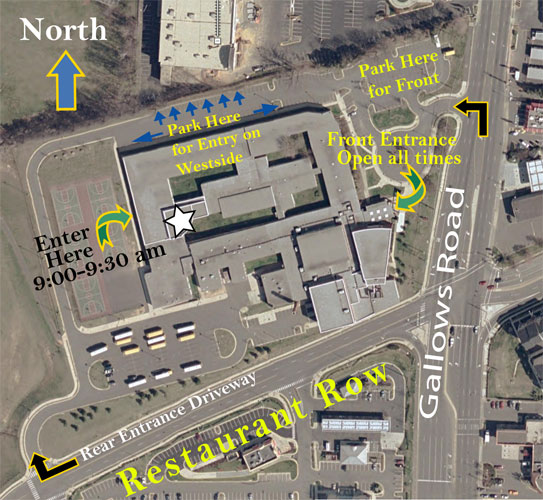
Questions: Contact the WAP office at (301) 984-0300.
The meeting, open to the public, starts at 9:30 a.m.