



The March General Meeting attracted a large crowd. Touted as a battle between Microsoft Office 2008 and Apple’s iWork ’08, the meeting featured no blood, no raised voices, but quite a bit of bruising commentary, both from those doing the presentations and from the audience. But before the battle began:
During the opening Q&A session, a quick poll determined that over half those in attendance were using Mac OS X 10.5 Leopard. Shockingly, not all of them were using Time Machine. Q&A moderator Lawrence Charters claimed to be scandalized: if you have Leopard, you owe it to yourself, and your computer, to use Time Machine. It is a gem.
Discussion of Time Machine evolved into a discussion of external drives. What size do you need? That is not an easy answer, but the glib one is: you need a drive large enough to hold everything on your attached drives, plus room to grow. If you have a laptop with 50 gigabytes worth of stuff on the drive, you need a drive at least 100 gigabytes in size to back it up. Since it is almost impossible to find an external drive smaller than 250 gigabytes, don’t worry about the details.
One questioner asked how to remove fonts from Mac OS X “in order to make room.” The audience answer was: don’t. If you want more room, get a bigger drive, or an external drive. Mac OS X manages fonts quite well by itself, and you risk making your system unstable if you remove fonts without reading up on the subject. Apple has pages and pages of documentation on font management in Mac OS X; read all of it before contemplating surgery.
This led to a discussion of how to check for corrupted fonts, as some had heard that corrupted fonts could cause computer crashes. While true, computer crashes are most often caused by something else. Just the same, if you want to check your fonts, use Apple’s Font Book (located in the Applications folder) to verify them.
The Pi President was up next, and Bob Jarecke updated everyone on several current and forthcoming events. First off, there is the upcoming election in May. He pointed out that nominations were to close at midnight and candidates were still needed for the five soon-to-be open Board positions.
The next topic was the forthcoming Pi-sponsored Mac Masters seminars, coming at the end of May. The two-day event will feature Bob Levitus, aka "Dr. Mac," as the principal presenter with a focus on Mac OS X 10.5 Leopard and other up-to-date Mac items. The event will be held in Rosslyn at the Spectrum auditorium. Check inside the front cover of this Journal and the Pi Web site for more details.
Bob then opened the floor for discussion of the idea of having SIGs (Special Interest Groups) meet right after the General Meeting in nearby classrooms. There is extensive evidence that people love the SIGs, but don’t relish the idea of arranging for meetings, picking topics, or leading the groups. Having the SIG meetings after the General Meeting would be a return to the Pi’s roots (this is what the Pi did in “the old days,” twenty years ago and more). Lunch would be available during the transition from the main meeting to these more focused group gatherings.

Coffee, donuts and juice fueled intense discussions of Leopard, office suites, and external drives during the March General Meeting break. (Photo by Richard Sanderson, taken with his not quite as new Nikon D-200 digital camera.
That pretty well took up all and more of Bob's allotted time, so everyone took a break. Many enjoyed doughnuts, coffee and orange juice courtesy of the Pi and the efforts of Kitty Richardson, who has volunteered to manage this portion of the General Meeting that folks have come to enjoy.
And then came the fight.
If you take all the written records of the Roman Republic and Roman Empire, from the time of its founding around 509 BC until it fell to the Visigoth Euric in 475 AD, you’d have quite a library. Yet each day, more words are written using Microsoft Word than were contained in all the written records from the time of the Romans.
True, probably most of what is written in Word is dull, unnecessary, or repetitive, but the fact remains that it is a powerful force in the world, used by hundreds of millions of people. First released as Multi-Tool Word for Xenix in 1983, Word as we know it today was born in 1984 as a graphical word processor for the brand-new Macintosh, and it changed history.
The latest version of Word, Word 2008, was released at Macworld San Francisco in January 2008. It is the foundation of Microsoft Office 2008, a set of office automation applications that also includes Excel 2008, PowerPoint 2008, Entourage 2008, and, in the Special Media Edition, Expression Media. Prices for Office 2008 range from $149.95 for a special Home and Student edition up to $499.95 for the Special Media edition.
Now, the Mac hasn’t had a new version of Office since 2004, so you’d think there would be great excitement over Office 2008. Among other things, it is the first version that runs natively on Intel-based Macs, which means it runs much faster than the previous version and also uses less memory. The various components have a new, less cluttered interface. At the high end, Expression Media is one of the best-loved professional photo library organizers ever released, though the accolades are specifically for iView Media Pro, which Microsoft purchased and renamed, with little change, as Expression Media. Mac users should be dancing in the streets. Shouldn’t they?
As it turns out, Mac users aren’t doing that much dancing. Microsoft’s delay in releasing a new version of Office spurred the open source movement to accelerate development of alternative word processors, spreadsheets, and presentation packages, and to make sure these packages ran on Macs. Meanwhile, Apple made sure that TextEdit, the unassuming text editor that ships with Mac OS X, could open and save most Word documents.
Then, in January 2005, Apple introduced iWork ’05, which included Keynote, a presentation package that could read and write PowerPoint slides, and Pages, a word processor that could read and write Word documents. iWork ’06 improved on both applications the next year, and iWork ’08, oddly enough introduced in August 2007, brought not only new versions of Pages and Keynote, but now added Numbers, a spreadsheet, and all this cost half that of even the least expensive version of Office. By the time Microsoft Office 2008 made its debut in mid-January 2008, Mac users had spent several years getting used to Office alternatives.

During the General Meeting break, clusters of conversations broke out as Lawrence Charters and Pat Fauquet prepared for their presentations. (Photo by Richard Sanderson, taken with his brand-new Nikon D-300 digital camera.
Are the two office suites evenly matched? In a word: no. If your work requires Microsoft Office, not even the latest iWork ’08 is a complete substitute. Pages does not handle long documents as well as Word, and lacks many of the indexing and editing functions. Excel and Numbers have almost nothing in common besides both being spreadsheets. Keynote, the oldest member of the iWork suite, has a different problem: it is so much better than PowerPoint that it is difficult to get your presentation to look and act the same once it is exported into PowerPoint format.
Pat Fauquet, demonstrating iWork ’08, and Lawrence Charters, demonstrating Microsoft Office 2008, alternated talking about the two suites. Pat showed Page’s ability to quickly produce elegant flyers, newsletters and other materials; Lawrence showed some of Word’s undocumented features for rapid editing of badly formatted text. Lawrence agreed with Pat’s assessment that Pages is more than adequate for your average human being, and considerably easier to use.
Pat showed some video podcasts demonstrating how to use Numbers, and demonstrated how it is “a completely new way” of looking at spreadsheets, with an emphasis on producing polished documents. Lawrence admitted that, though he has Numbers, “it doesn’t work at all like Excel,” which he’s been using for over 20 years.
Neither of them bothered to demonstrate either Keynote or PowerPoint. If you’ve been a Pi member and gone to more than a handful of General Meetings, you’ve seen more than enough Keynote and PowerPoint presentations. Keynote, both Pat and Lawrence agree, is considerably easier to use, and much more elegant. PowerPoint’s chief claim to fame is that it is a government and business staple; Lawrence demonstrated this by showing a quick selection of PowerPoint presentations that, in typical fashion, should never have been done as PowerPoint presentations. Edward Tufte, the renowned Yale expert on scientific and business graphics, has produced a hilarious poster comparing PowerPoint presentations to military reviews in Maoist China. You can view it at:
http://www.edwardtufte.com/tufte/posters
And what was the final outcome of this meeting of titans? Pat, the iWork ’08 proponent, finds it to be an elegant suite that is more than sufficient for virtually all Mac users. Lawrence, a veteran of every single version of Word since 1984, agreed with Pat’s assessment. While Word has far more editing tools, most users never try them. Word is also far better at long, complex documents, but most users don’t write long, complex documents.
Keynote, they both agree, simply outclasses PowerPoint. PowerPoint doesn’t have the elegant magic guidelines (for showing midpoints of sections, regions and pages) that Keynote offers, nor can PowerPoint pull off such startling effects as rotating cubes. There are far more templates for PowerPoint, but PowerPoint users tend to never use more than just a handful.
Lawrence is comfortable using Excel, but concedes that Pat is right about the sheer audacious simplicity of Numbers. If you want to not only crunch numbers, but present the result in a fashion that looks clean and professional, Numbers can do this easily; with Excel, you need experience and a bit of cursing. Adding to the problem: Excel 2008 no longer supports VBA, which breaks any scripts you might have created in previous versions.
Neither Pat nor Lawrence uses Entourage, Microsoft’s combined calendar, E-mail client, and project management pasteboard. Both prefer Apple’s Address Book, Mail, and iCal. Corporate users, however, may find Entourage invaluable, as it has an ability (albeit somewhat constrained) to talk to Microsoft Exchange mail servers.
Expression Media, not shown at the meeting, is a high-end graphics cataloging, management, and editing package. It has a passing resemblance to iPhoto, but does not have one centralized database. Instead, you can save out catalogs based on any kind of criteria you might wish. It also has much more advanced tools for editing graphics metadata, making it a more appropriate choice than iPhoto for professionals and dedicated amateur photographers . It is also available as a separate purchase, and its inclusion in the high-end version of Office 2008 is something of a mystery: yes, it is great software, but it isn’t an office automation product.
This meeting, by the way, was in no manner dominated by the speakers. The audience was deeply engaged, offering questions, comments, observations, experiences, and occasional testimonials.
So which office suite is for you? In most cases, probably iWork ’08: it makes excellent and consistent use of Mac OS X technologies, and is considerably less expensive. Those working with massive spreadsheets or complex documents will find Microsoft Office 2008 a better choice. And if you want a more powerful, flexible graphics management package than iPhoto, you can buy Expression Media separately, without getting the Microsoft Office 2008 Special Edition.
And so the March General Meeting came to a close. The battle of the office suites still rages, but Microsoft’s once-assured victory is in serious doubt. iWork ’08 and other challengers are carving away large portions of the empire. Stay tuned.

After the March General Meeting, a good subset of the members retired to a nearby restaurant to have lunch and continue discussion topics from the General Meeting. (Photo by Richard Sanderson, taken with his brand-new Nikon D-300 digital camera)
Note date: one week later than usual to avoid a conflict with religious observances.
The boxing ring has been readied and the two heavyweights are ready to duke it out! Come hear expert users of both of these powerhouse word processing and office suites provide some in-depth review and comparison. Which one is right for you?
As the warm up act, we will have our usual Question & Answer session and
our refreshment coffee break too. Club business, to include Pi election news,
will be covered and the Pi Dollars raffle will return with some nice prizes!
The meeting looks to be a good one. Come early, stay late!
The meeting will begin at 9:30 and will wrap up between 12 and 12:30. The address is 3020 Gallows Road, Falls Church, VA. Check out the directions and location map at link below.
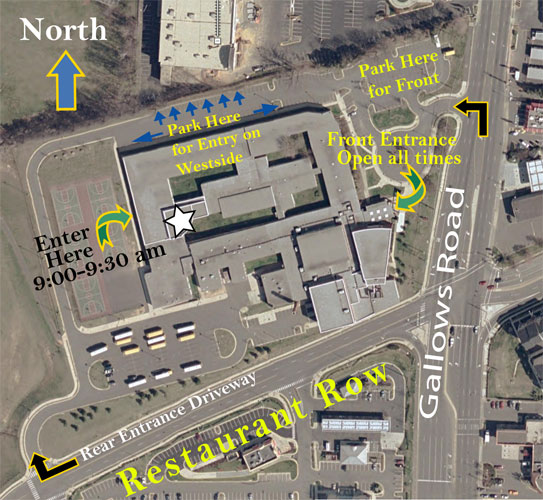
Questions: Contact the WAP office at (301) 984-0300.
The meeting, open to the public, starts at 9:30 a.m.