Aladdin Tuner 3.1: A Review
by Brian G. Mason
Washington Apple Pi Journal, January/February
2001, pp. 25-28, reprint
information
I love listening to music while working on my Mac. One of
the best things that has happened over the past couple of
years as far as I am concerned is the improvements that have
been made to music streaming over the Internet. But
regardless of whether you prefer listening to streaming
music, CD's or MP3's, Aladdin Tuner provides a front
door.

It is always fun to get my monthly edition of
MacAddict in the mail. Besides the great articles,
they always have a great selection of software that comes on
the CD which accompanies the magazine. When I saw a program
on the July CD called MacTuner I was curious about
what it did. When I ran the program, I knew immediately I
had to have it.
The interface it presents to you when you first launch it
is a map of one of eight regions of the world, North
America, South America, Europe, the Middle East, Asia,
Africa, Australia, and Antarctica. When you click on a
particular part of the map, a list appears on the right of
the map of all of the radio stations that have a presence on
the World Wide Web. When I was a youngster lying in bed in
Wyoming trying to go to sleep, I would enjoy seeing what
radio stations my bedside AM radio would pull in. On good
nights, I could get Minneapolis-St. Paul, or stations in
Texas. Now, with the Internet, I can hear any station in the
world at any time of the day. What fun! And here was a
program that would make the job simple.
When I went out on the Web to see about registering the
program, I found out that it was no longer shareware, but
had been purchased by Aladdin Systems, the same folks who
bring you Stuffit Exander. It had been made into a
commercial product, renamed Aladdin Tuner, and
upgraded to version 3.0. If you own a previously-registered
version of MacTuner, the download of Aladdin
Tuner is free. I downloaded the trial version.
One of the first things you need to be aware of is that
you have to be connected to the Internet before you launch
the program the first time. The reason for this is that, as
a default, the program wants to launch with the "World
Browser" window of maps open, and this window requires that
the database of radio stations be made available to it
(Aladdin Tuner.pict). So if you are connected to the
Internet when you launch the program, the first thing it
does is go out and get this database. It takes about a
minute to download on a 28.8K connection.
This database provides links to any site in the world
that has a Web site and either streaming audio or video over
the Internet. Currently there are over 3800 such stations.
It also provides links to such broadcasts on the Internet as
radio stations, television stations, Internet only stations,
streaming MP3's, amateur radio stations and police
frequencies.
As you roll your mouse over portions of the map in the
World Browser window, if you have Map Hints clicked, the
name of the region will be named. (Though if you roll your
mouse over Canada, it does not tell you the province name,
just that you are over Canada.) When you click on the
region, you get a list of all the stations available from
that region. There is also the possibility to "zoom" in on
the map. Basically, all this does is make the map bigger on
your screen in a separate window.
You can not find Washington, D. C. by using this method.
It is too small a region to be recognized even in the "map
zoom" window. However, you can find D.C. by using the Search
Engine (Search.pict). If you search for Washington,
D. C., all formats, all media, you get Amateur Radio
Repeater; ANA Radio, Arabic News Washington; ANA TV, Arabic
News Washington; C-SPAN Online; New Music Countdown w/D.
Lawrence Wash D.C.; Online Tonight w/D. Lawrence Wash D.C.;
WAMU 88.5 FM; WASH 97.1 FM; Washington DC Police Department;
WBIG 100.3 FM; WCSP 90.1 FM; WETA 90.9 FM; WFAX 1220 AM;
WGMS 103.5 FM; WHUR 96.3 FM; WILC 900 AM; WJZW 105.9 FM;
WMAL 630 AM; WMET 1150 AM; WOL 1450 AM; WPFW 89.3 FM; WRQX
107.3 FM; WTEM 980 AM; WTOP 1500 AM; WTOP2 (An Internet-only
station); WUST 1120 AM; WWDC 101.1 FM; and WWZZ 104.1 FM.
Stations that find out that they are not in Aladdin's
database, can submit their information to Aladdin for
inclusion in the next update. Aladdin promises to update the
database every 2 weeks.
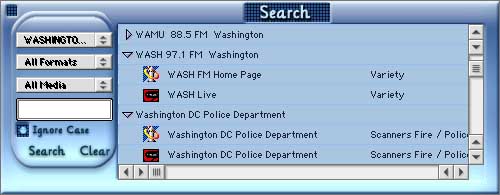
The search engine is quick. You can narrow the search
based on location, format and type of media. That way, if
all you have is Real Audio, and you don't have any other
type of player application, you can narrow your search to
just those stations that are broadcasting in Real Audio.
Under the listing for every station, there are links to
their Web site and to their streaming output. Icons next to
the link inform you as to whether you need Real Player,
Windows MediaPlayer, or QuickTime 4.0. Aladdin Tuner
does not provide a way to hear the music or visit the sites.
It only provides a database of the links. To hear or see the
broadcast you must have the required player installed on
your computer, and to visit the Web sites, you use your
usual browser based on how you have set up Internet Config
or the Internet Control Panel (Mac OS 8.5 or later).
Aladdin Tuner comes with three user-selectable
"skins". You can also go to the Aladdin Web site to get
others. When I visited the site in the middle of December
there were about a dozen to chose from.
Aladdin Tuner also provides a way to "Bookmark"
your favorite stations. If you bring up the "My Favorite
Broadcasts" window and click the "Add" button, you are
presented with the last station you visited, which you can
then edit and add to the list of favorites. Then instead of
havingto search through the database, it is right there in
the Favorites window for you to double click on.
That is all that MacTuner had to offer. What
Aladdin has added is the ability to play your audio CD's and
your MP3 files using Aladdin Tuner. In my opinion,
they should have left well enough alone. The nicest
advantage that Aladdin Tuner offers over the Apple CD
Player that comes with the Mac OS these days, is that you do
not have to type into the player the name of the album and
the names of the tracks. Aladdin Tuner reads that
information right off of the disk and displays it for you in
the Track List.

However, the first thing you notice is that there is no
eject button in the Player interface. (See CD
Player.pict) To eject the CD, you have to go under
"File" on the menu bar and select "Eject CD". There isn't
even a keyboard equivalent.
The track list is displayed in a separate window.
However, the Player window and the Track List window are
linked. That is to say, if you have the Track List under the
Player, and you move the Player around, the Track List will
follow, staying aligned underneath. If the Track List is not
underneath, but off to the side, this doesn't work. You can
close the Track List separately. But when you close the
Player, if the Track List window is underneath, it closes as
well.
I had created some playlists of MP3's using MacAMP.
Aladdin Player recognized the lists, but would not load
them. To create a playlist in the Aladdin Player, you must
open up the playlist window, and then have a directory of
MP3's in another window. You then drag the MP3's into the
playlist window, and your playlist is created. The playlist
does not show you the title of the song, only the file name.
After unsuccessfully trying to load a MacAMP playlist, but
then successfully loading a group of MP3 files into the
playlist, the MP3 Player showed the name of the MacAMP
playlist which hadn't been loaded above the name of the MP3
that was currently playing. I also discovered that a person
can quit the application without any warning about the fact
that you have not saved your playlist.
The player did recognize MIDI files. If selected, the
file is converted into a QuickTime Movie file by the program
and is then playable. There was some problem with the
conversion. I don't know exactly what, but the song was
"Riders of the Storm", and the storm was much louder than
normal. (See MP3 Player.pict) The player also
recognized WAV files without conversion.

I initially had a number of problems including the
program locking up my computer and not accepting my
registration serial number. But that may be blamed on me not
doing things in the order the programmers expected since I
was trying to upgrade from MacTuner to Aladdin
Tuner. An email to Aladdin support Sunday evening
elicited a reply by 10 am Monday. The solution was to start
over with tossing out what I had already installed on my
computer and getting a completely new download of the
program. Documentation is non-existent. It isn't even help
balloon aware.
You can get a 30-day trial version of Aladdin Tuner
by going to http://www.aladdinsys.com/tuner/macindex.html.
The trial version will play a CD for 2 minutes, and then
puts up a dialog box urging you to buy the product. When you
click Not Yet, it starts playing the next track. The
purchase price advertised on Aladdin's site is $24.95. The
email I received back confirming my order said I was charged
$29.95.
Needless to say, the total experience was not a good one.
I am still pleased I have an easy way to get to audio being
broadcast over the Internet. But Aladdin frankly has mucked
up a perfectly good product. My rating, four pie slices out
of eight.

Aladdin Tuner Version 3.1
$24.95 ($29.95?)
Min. System Requirements:
Macintosh PowerPC
Mac OS 8.1 or higher
6MB RAM, 15MB disk space
Aladdin Systems Inc.
245 Westridge Drive
Watsonville, CA 95076
Phone: (831) 761-6200
Fax: (831) 761-6206
http://www.aladdinsys.com
|



