



 The
Complete National Geographic
The
Complete National GeographicA certain fascination with the National Geographic magazine has its roots in my childhood. The pages of the yellow volumes made for fine reading in the waiting room of many a dentist, doctor, veterinarian etc. There are any number of newspaper stories featuring eccentric recluses who died surrounded by complete collections of the magazine. The magazine seemed to be a particular thing for pack rats.
I dimly recall several boxes that were deep-sixed in various moves that my own family made. Let’s see: at perhaps 800 issues or so over 109 years, with each issue about 1/4 of an inch thick, a crude guess is that a complete collection would occupy something over 15 feet of shelf space.
Well, you can easily see why I was attracted when I saw an ad for the complete set of National Geographic in a handsome wooden case about a foot wide. The box contains 28 CD-ROMs, which hold every issue of National Geographic magazine between issue number 1 in 1888 to volume 192 number 6 in December of 1997. The CD-ROM for 1998 should available soon. There are also some sets available for single decades. Check the National Geographic Society (hereinafter referred to as the NGS) at http://www.nationalgeographic.com.
My sister took the strong hint and, sure enough, the package showed up under the Christmas tree. I could hardly wait to pop the first CD-ROM into my PowerBook and see what wonders would be revealed.
Installation, Startup, and Navigation
The little printed user’s guide that comes in the box states that one should use the CD-ROM for 1997 to do the installation. The 1997 CD-ROM seems to have been created later than the others, so that it is worth paying attention to this suggestion. The installer application puts 28 megabytes of files into a folder on the user’s hard drive. It is not clear whether the application is PPC native or Fat. In this day, when CD-ROM titles for the Mac seem to be going the way of the Dodo Bird, I was grateful to find one that worked reasonably well and that had interesting content.
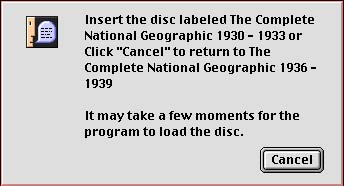
Once installed, the application refuses to launch unless one of the CD-ROMs are mounted in the drive. I find this kind of stupid because it is likely that the subject that I am looking for is on another disk, and I will have to go through a painful eject and reload sequence. Having a CD-ROM jukebox does no good whatever because the application does not recognize more than one drive. Using pre-mounted images of the CD-ROMs is equally futile.
On first launch the application runs through a somewhat annoying QuickTime movie that is nothing more than an ad for Kodak, on of the NGS’s partners in producing this set. A mouse click is enough to stop this nonsense on later startups, so it is not too annoying overall. There are whole bunches of these ads on the various CD-ROMs, and it is actually kind of fun to look at them with MoviePlayer.
The opening movie gives way to a "sign-in" dialog that allows the creation of saved sets of search results and bookmarks for later retrieval. Once one gets to the actual content of the CD the first thing that appears is a navigation screen containing thumbnail images of the first 12 magazine covers for the decade that contains the mounted CD-ROM. The covers are mainly for looks, especially since sensational cover photos are a hallmark of the magazine in recent years. Clicking on a cover corresponding to an issue that is not on the mounted CD-ROM brings up the "switch disk" dialog. I find this to be a design flaw. It would be more sensible if these displays were limited to items from the mounted disks.
All in all, navigating the information in the set is something that takes a bit of getting used to. This is consistent with the fact that Mindscape is the principal production and marketing partner in this effort and they have never learned how to design these things properly.
Searching - the best way to get to the meat
The best way that I found to access the content of the collection is through the search engine. The database that is installed on the user’s hard drive spans the entire 109 years. Figure 3 shows an example query and Figure 4 shows how the search results appear in the navigation window. I am somewhat concerned by the quality of the indexing because I was unable to find search terms that yielded any results in 1997.
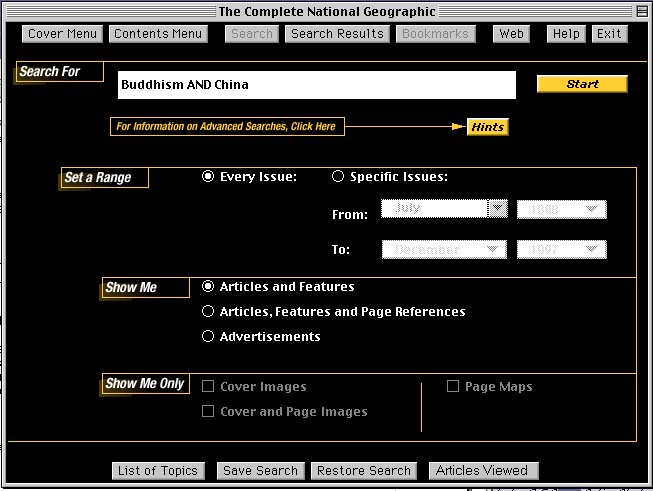
It does not take long to discover that the magazine pages are photographic reproductions rather than electronic documents. The pages are stored as JPEG files on the CD-ROMs. There is no hypertext linking articles, nor is there any searching for text within them. The only practical way to read the articles is to zoom them up to full screen and leaf through them. Printing them out also works, but be sure to print in black and white unless you like to buy color ink cartridges. The quality of printed color photos very good, but they do use up ink rapidly.
The two main windows that the user works with are the navigation window and the zoom window. The latter appears only when an article is zoomed to somewhat more than life size. The only other zoom setting is less than life size so that a double page spread fits into a 640x480 screen.
Reading articles under these conditions is a little tedious. When doing a real research project it is possible to bookmark articles and save search results. Getting to the actual content requires swapping disks. Perhaps the DVD-ROM version is better in this regard.
The web link tool that is supplied uses an ordinary browser to link to an NGS site that contains some added material in the way of maps and perhaps other stuff, but this linkage has nothing to do with article content.
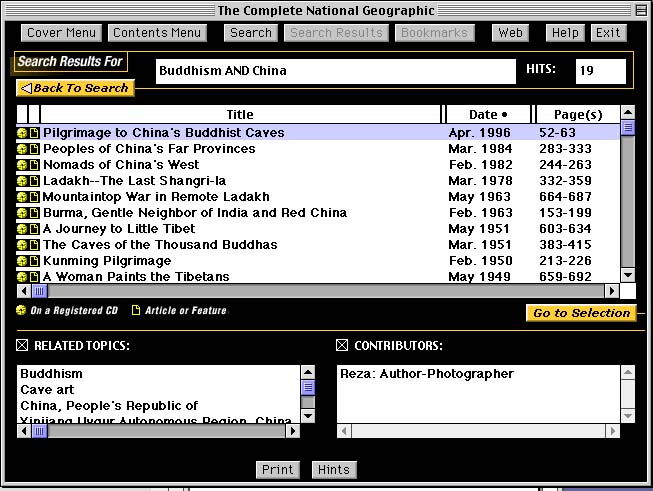
The Joys of Geography
Having been a little rough on the publishers over the design of their product let me now say that having access to this treasure trove is a real joy. The history of the society, dating back to Alexander Graham Bell, has spanned truly fascinating times in the history of the human race and the NGS has been in the thick of recording the changing ways in which our race interacts with Spaceship Earth.
It is really interesting to see how their publication evolved from its birth as a staid and pretentious scientific journal into a lively, but still serious, chronicle of the varied terrain, flora, fauna, and human foibles of our world. Reaching out to a mass audience in this way was a deliberate decision taken very early on. It seems to have been successful. How well the NGS can compete with other content providers in today’s media-sated world remains to be seen.
From its dry recording of geography, National Geographic has moved to penetrating analysis of political and environmental issues. There is hardly any discovery of consequence in the area of physical or political geography or anthropology that has not been captured by a National Geographic author or photographer. While the photos do not come alive on the computer screen in the way that they do on the printed page, the effect is nonetheless often stunning.
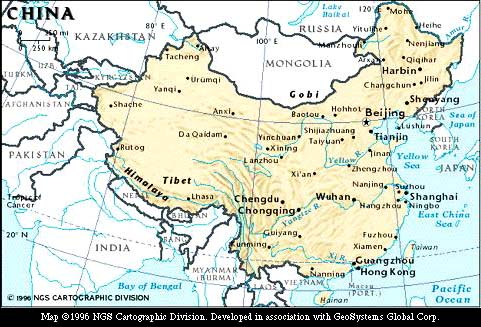
I am a little disappointed that NGS has not placed the many fine maps that they have provided over the years in this collection. There seems to be a separate product for these that is, sadly, only available to Windoze users.
I have already spent many enjoyable hours with this collection. I am finding it an invaluable tool as my wife and I broaden our travels. Thank you, Sis.
Details:
The Complete National Geographic: 109 Years of National Geographic Magazine on CD-ROM.
Cost Approx $105-200, depending on vendor.
![]()
Revised April 11, 1999 Lawrence I. Charters
Washington Apple Pi
URL: http://www.wap.org/journal/