Hexa Media Drive: Funky Name for a Digital
Essential
© 2003 Lawrence I. Charters
Washington Apple Pi Journal, reprint
information
Steve Jobs has been pushing the idea that a Macintosh
running Mac OS X should be the center of the "digital hub."
Have a cell phone? A personal digital assistant? An MP3
music player? A digital still camera? A digital video
camera? A robotic squirrel? All of these except maybe the
squirrel can be connected to a Mac. At least that's the
theory.
In reality, many of these devices require cables, and the
cables are often non-standard "standard" cables. While this
is annoying, it can reach the point of despair when you find
yourself dealing with multiple types of memory cards for
these wonderful digital helpers. Your PDA might need a
Secure Digital Card. Your digital video camera might use
Sony Memory Sick. Your digital still camera might use
CompactFlash. You might need an aspirin or four.
LaCie's Hexa Media Drive is an inexpensive peripheral
designed to make life much easier, and it does. This small,
unobtrusive peripheral is powered by the USB port, and the
drive uses a standard USB cable that is permanently attached
to the drive. Setup is easy: plug it in. No power cord or
power brick is required. There is no funky USB cable to
forget or misplace. No extra software is required. Mac OS X
10.2 recognizes it without any added help.
|
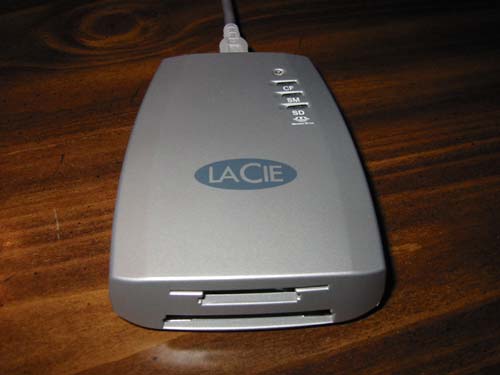
|
|
About the size of a mouse, the Hexa Media Drive
is a lifesaver for those with digital cameras and
other "Digital Hub" peripherals, for it requires no
funky cables and no special software, yet can read
six different kinds of media storage devices.
(Photo by Lawrence I. Charters)
|
What can you put into the Hexa Media Drive? Almost
anything:
- CompactFlash
- Memory Stick
- SmartMedia
- Microdrive
- Secure Digital (SD) Card
- MultiMediaCard
Using the Hexa Media Drive is simple: take a CompactFlash
card, say, slip it into the appropriate slot, and an LED
lights up on the top. A few seconds later, a drive image
mounts on the desktop. You can either double-click on the
image file and drag your photos and files to your Mac, or
you can use something like iPhoto or Mac OS X's Image
Capture to pull images off the media. Dismounting the media
is just as simple: drag it to the trash.
I could pad this review with additional detail, but
that's really everything you need to know: the Hexa Media
Drive is inexpensive, small, flexible and virtually
foolproof.
- LaCie Hexa Media Drive, $49.99
- LaCie Limited
- 22985 NW Evergreen Parkway
- Hillsboro, OR 97124
- http://www.lacie.com
|



