



Part II |
|||||||||||
|
|
|
When you select About This Computer, under the Apple menu, you discover the iBook is: a Macintosh. |
And performance is surprisingly good. With the limited amount of RAM, we had doubts Netscape Communicator would work all that well, and expected occasional pauses and stutters as it swapped things in and out of virtual memory. Instead, we quickly forgot we were using a laptop; it seemed as quick and effortless as any other G3-powered Macintosh. We did notice that, on slow sites, the screen would blank out as the Energy Saver software did its part to extend battery life; a quick tap on a key or the trackpad restored things to normal.
"You're out of time." Out of time!
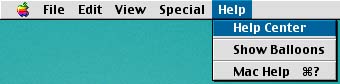 |
|
|
|
Most of the written documentation on unique iBook features isn't included in the paper documentation. Instead, the Mac OS 8.6 Help menu can quickly tell you what you need to know, such as where the Ethernet port is located. |
Since it is supposed to be portable, we unplugged the Ethernet cable and went to a shopping mall. Setting up shop on a (clean) cafe table, we were soon engrossed in trying to figure out Bugdom (cute game, but we decided we didn't have time to really look at it), and other things pre-installed on the iBook. Several people, all women, stopped by to talk:
"Is that one of those new iMacs?"
"No, it is an iBook."
"It's adorable! How do you like it?"
"I've only been using it for a couple hours, but I'm quite happy with it."
"Is it hard to use?"
"I took it out of the box and was on the Internet in, oh, four minutes."
"Four minutes! We've got a [PC] and we haven't been able to get the Internet to work since we got it."
"The iBook comes with a little program that runs automatically when you first turn it on, guiding you through setting it up for the Internet. I didn't use that program, but it does make it easy."
"What's that green light?"
"Uh, I don't know."
The "green light" is dead center at the bottom of the screen, under the Apple logo. You can also see it from the outside, when the top is closed. It pulsates in green every couple of seconds, like a slow heartbeat, when the iBook is asleep.
"It looks like a heartbeat."
"You don't know what it is? Is it in the instructions?"
A quick skimming of the manual, such as it is, gives no clues about the green light. However, the Help Center (part of the built-in Help that comes with Mac OS 8.6) has a section called "Your iBook At A Glance" that reveals this is, in fact, the Sleep Indicator Light.
"That's cute! It tells you when it is sleeping!"
|
|
|
|
|
|
|
The version of Mac OS 8.6 included with the iBook comes with a bunch of new desktop pictures. As a guess, some or all of these will probably migrate to Mac OS 9. |
|
Leaving the cafe table, carrying the iBook by the built-in handle, it became obvious there are some Very Clever People at Apple: half a dozen people stopped to ask if this blue thing with the big Apple logo was, in fact, the new Apple laptop. Nobody asks if your black or gray box is a laptop, especially if it is hidden in a bag. One person had an excellent question: "Why would you get an iBook instead of an iMac?"
An iMac is less expensive, so if price is that critical, you can save some money by getting an iMac. An iMac (at least the current models) is somewhat faster, too, so you get better performance for your money with an iMac. But you can't sit at a cafe table in a shopping mall and attract women with an iMac.
[Actually, you probably could, but you'd need a bigger table, an extension cord, and some place to plug in the extension cord. And don't jump to the conclusion we're being sexist here: women are more inclined to come up and ask you about an iBook than men. Men, you see, are supposed to know it all, so they won't ask.]
A better question might be: why would you get an iBook instead of a PowerBook G3? Money and performance are both factors; the iBook costs less, but the PowerBook is a faster machine. One critical difference, however: a PowerBook G3 has a Video Out port. If you want to use a laptop with a video projector, the PowerBook G3 is the only way to fly; an iBook can't do this at all.
But for those who don't need to do presentations with their computers, an iBook is an outstanding machine: fast, easy to set up, easy to use. The case and general design should make it more durable than most laptops, though we didn't try to test this. The price makes it more likely that you'd actually carry it around, too, since many people aren't willing to expose a $3500 machine to the same rigors as a $1600 machine.
Two things would make this an even better machine: more memory and an AirPort. Memory is a touchy issue: in the two months prior to the introduction of the iBook, memory prices more than doubled. Adding a 128 megabyte memory module to an iBook (in October 1999, as this was written) would add another $300 or more to the price.
The AirPort wireless networking card, on the other hand, is fairly inexpensive, $99, but (a) isn't available, (b) requires a $299 AirPort base station, also not available, and (c) realistically requires an Ethernet network. But if you have an established Ethernet network, especially one with a full-time connection to the Internet, it opens up new horizons -- or at least those within 150 feet of the AirPort base station.
Are people bothering you at your desk, and you need to get away to write a report? Leave -- hide outside on the patio, or in the lobby, or in the lunchroom. If you are exceedingly strange, you could even surf the Internet from the restroom. ("Martha, make a phone call to Janitorial. The men's restroom is out of soap.")
Sadly, our test unit didn't have the extra memory or the AirPort for evaluation. Washington Apple Pi Labs deeply regrets this. More deeply than you can imagine.
"Finally! I told you two hours! Can't you tell time?"
Yes. But we didn't want to. An iBook is addictive. Plus: it attracts women, unless your name is John Dvorak. Er, we mean John Qwerty.
Revised November 24, 1999 Lawrence I. Charters
Washington Apple Pi
URL: http://www.wap.org/journal/