



Imprint is a small application for printing envelopes and labels. It requires the Jaguar version of Mac OS X, also know as Mac OS X 10.2, because, among other reasons, it uses the names and addresses stored in Apple's Address Book application. Before all go into the details of Imprint, allow me to give you a little background information about Address Book.
In November of 2002 I stood up at the General Meeting and talked about Address Book, iCal and iSync. During the questions that often pepper the presentations at the General Meeting, someone asked about printing envelopes from Address Book. I had to let them know the sad truth, Address Book treats you like e-mail is the only kind of mail the world has ever known. It other words, printing from Address Book is about as limited as can be. It only prints the list view.
How could Apple, which seems to work hard at understanding the needs of users, create an address book application with such limited printing features? Will they add better functionality in the future? I don't know and it may not matter because with the Jaguar edition Apple made all the data stored in Address Book easily accessible to other applications. The hope is the more and more applications will store and retrieve information about people in one central place. Already Apple's iChat and Mail applications do this, hopefully other software makers will follow suit. There have already been a number of small applications written to address the issue of printing envelopes and labels with the data managed by Address Book. I've looked into three, Addressix, Address Book Reports and Imprint, but have chosen to focus this article on what I found to be the best of the group, Imprint. Your mileage may vary so by all means, download all three and take them for a spin yourself. (http://www.versiontracker.com)
One window shows you what your envelopes of labels will looks like as you work on it in the other window.
As far as using Imprint is concerned, it's fairly straightforward. When you start Imprint two windows appear. The small one is called the "Info" window and that's basically where you spend your time as the large window is simply there to let you look at the envelopes and labels you create. There are three views in the Info window: Source, Layout and Format.
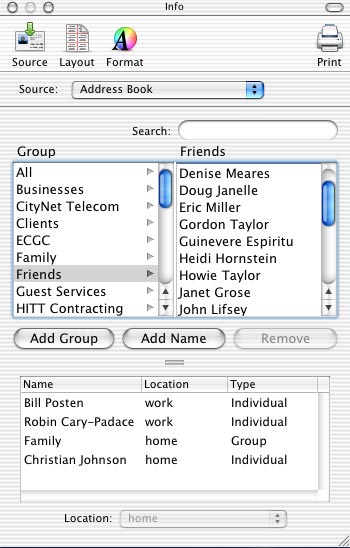
The individuals and groups for your mailing list are specified in the Source view.
In Source you chose individuals and groups from your address book. If you have both a home and a work address for a given person there's a menu for you to indicate which address should be used. There's a convenient search field for those of use with large or disorganized Address Books. You can also import addresses from a text file.
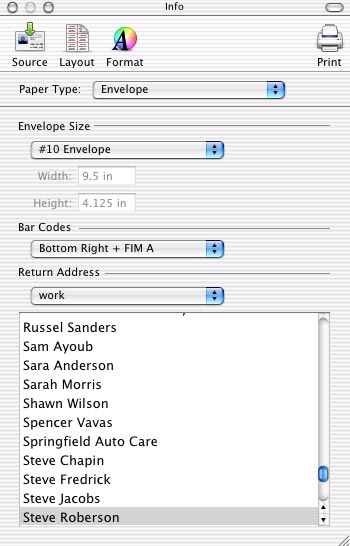
In addition to specifying which type of envelope or labels you'd like to use, you can turn on the automatic bar codes from the Layout view.
In the Layout view you choose what type of envelopes or labels that you want to print. Imprint has built in support for eleven envelopes, over a hundred Avery labels and a number of labels for Dymo label printers. You can also define custom envelopes or labels by specifying the dimensions.
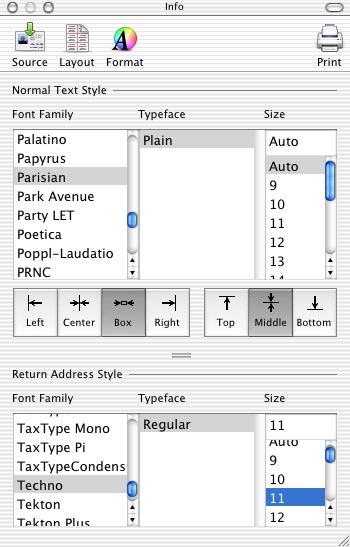
You're welcome to use a different font for your return address but I'm not sure why you would want to.
The third and final view is Format. In the Format view you can choose the various attributes like font family, typeface, size and alignment associated with your destination address and your return address. As you make changes in any of the views your decisions are reflected immediately in the large window. That makes it easy to try out a flowing font like Shelly - Volante Script before settling on something a bit more legible like Optima - Italic.
When you save a file in Imprint you're saving the choices you've made, what size envelope, the font and the like, but you're not saving the addresses of the people on your mailing list. Instead, Imprint saves a list of pointers to the records in your Address Book. Every time you open that file, Imprint looks in Address Book to gather the names and addresses it needs. Not surprisingly, that strategy has some advantages and some disadvantages. Let's look at the advantages first.
Say I want to use Imprint for printing a hundred or so Christmas card envelopes one year. I have a group in my Address Book called "Family" so I add that to my mailing list first. I'll add individuals as well as other groups. I'll choose my envelope size and a festive font. I'll print of the envelopes and I'm done until next year.
Next year is when it gets interesting. Between Christmas 2003 and Christmas 2004 my Address Book is likely to change. For instance a number of people will change their address over that period of time and hopefully I'll keep my Address Book up-to-date. It's possible that my "Family" group or any other group for that matter might grow or shrink in the next year. When I open my Christmas Card file in December of 2004, Imprint will gather all the latest information from my Address Book and I'm ready to print!
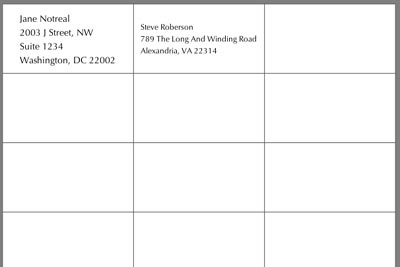
One thoughtful aspect of Imprint is the way the text on labels automatically scales to insure that long street addresses aren't wrapped awkwardly onto multiple lines.
The down side of Imprint's strategy is that I can't easily transfer my Christmas Card file to someone else like my wife. When she opens it on her computer it won't be the same because her Address Book isn't the same as mine. One work around would be to choose "Save As PDF" from the print dialog box. Anyone with a PDF reader like Adobe Acrobat or Apple's Preview can view or print it.
It's worth noting that in Address Book you can put a group inside another group. For instance, I have a group called "In-Laws". As you might expect, I've included the group "In-Laws" in my "Family" group. If I were to send an e-mail addressed to "Family" both my immediate family and my wife’s immediate family would get a copy. Unfortunately Imprint ignores groups that are nested in other groups.
Imprint has a feature aimed at those of us who print only a few labels at a time. When printing labels you can indicate which column and row to start on. That way you can print a few labels one day then reuse the same label sheet in a week when you need a few more. Depending on what printer you're using that may end up being a messy idea. If a loose label were to get jammed in your printer it could end up in an expensive printer repair bill.
So you may be saying to yourself, "Big deal, it's not like the letter's going to get there any faster." Well as a matter of fact Imprint probably will help your letter get to its destination faster. Imprint gives you the option of automatically printing bar codes on you envelopes or labels. These bar codes help the US Postal Service sort and deliver your mail which can cut down on the time it takes your letter to make its trip.
If you would like to have a logo or other graphic print on your envelope you're out of luck. Imprint doesn't have any support for importing images.
Finally there's the price. Imprint costs $19.95. That's several dollars more than it's competitors and you may not be sure if it's worth it. Thankfully you can download a copy from the Ampersandbox web site (http://www.ampersandbox.com/) and try it out before deciding.
It's worth noting that Ampersandbox is a small and responsive company. At one point while I was evaluating Imprint I ran into a small bug and sent e-mail to the company. Later that same day I received an e-mail back letting me know that someone else had reported the bug a day before me and that it had been fixed. I downloaded the latest version of Imprint from their web site and, as promised, the bug was gone.