



In the Beginning: Installing Mac OS 8 (Page 2)
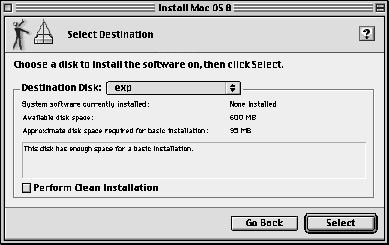
Figure 4. Select Destination window.
Here you can use the popup menu to select the volume onto which you will be performing the installation. The window also has a checkbox in the lower left corner to indicate that you want a Clean Installation -- no more hidden "feature" placement for this option. Information about the space available on the volume and the approximate space requirements for a typical installation appears near the popup menu. Clicking on the Select button takes you to the Important Information window (Figure 5).
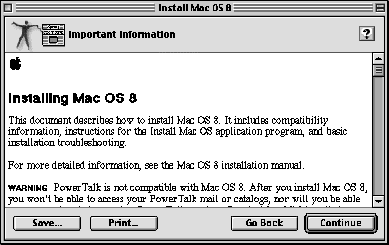
Figure 5. Important Information window.
This window displays the content of the "Installing Mac OS 8" file on the Mac OS 8 disk. It has important tips for installation, troubleshooting, and compatibility issues. It's a good idea to read it, though I didn't when I installed and have discovered some useful tips in it as I read it while writing this article. Clicking it's Continue button will take you to the License Agreement window (Figure 6).
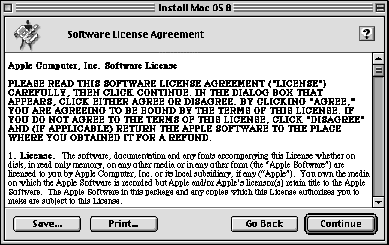
Figure 6. License Agreement.
Return to electric pi
Revised Friday, January 9, 1998 lic
Washington Apple Pi
URL: http://www.wap.org/journal/