



Part 2 of 2 parts
Creating a startup volume formatted with HFS+ isn't quite so easy. First, this trick is only allowed on Power Macs; while Mac OS 8.1 works on Centris, Quadra, and other 68040 machines, these machines support HFS+ on non-startup volumes only. Second, Apple (and everyone else with an ounce of caution) strongly recommends that startup volumes be left as regular HFS volumes, as this makes recovery, repair, and routine diagnostics much easier. Third, you need the full, bootable CD-ROM version of Mac OS 8.1 (not the free update) to create a startup HFS+ volume. Fourth, go back to the second point and read it again: this isn't a good idea, so why even talk about it?
Protection Racket
One of the great advantages of the Macintosh is the ease and simplicity of adding, moving, removing, and generally experimenting with disk drives. This simplicity, of course, also offers the opportunity for doing Bad Things, and one Bad Thing would be trying to use an HFS+ volume with a machine running something earlier than Mac OS 8.1: it doesn't work. So what happens when you try and view an HFS+ volume on a computer that doesn't support it?
Things don't work, of course. But, in typical Macintosh fashion, nothing bad happens, either, and the Mac goes out of its way to protect your data. If you try and open an HFS+ volume on a machine running something earlier than Mac OS 8.1, you get a window showing what appears to be a SimpleText file titled "Where_have_all_my_files_gone?" (Too bad Apple didn't include a small music clip of "Where have all the flowers gone?" for all those Sixties children.) Double-clicking the file reveals a message which reads, in part:
Why can't you see your files?
This hard disk is formatted with the Mac OS Extended format. Your files and information are still on the hard disk, but you cannot access them with the version of system software you are using.
How can you access your files?
To access your files you must mount this hard disk on a computer that has Mac OS 8.1 or later installed...
The text file then goes on to explain how to purchase Mac OS 8.1, or how to update a Mac OS 8 computer to 8.1, complete with Apple's Web site address.
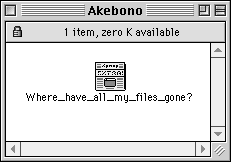
Opening an HFS+ volume on a computer that doesn't support it
(any Mac running something earlier than Mac OS 8.1) reveals this
SimpleText file, with a title that begs you to read it. If you do,
you'll discover all your files are still on the volume, just not
available on machines running earlier versions of Mac OS.
This isn't the only protection built in to HFS+, of course. What would happen if someone, frustrated at being unable to read the HFS+ volume, decided to simply erase it and start over? They can try &emdash; but their Macintosh won't let them: as far as their Mac is concerned, the drive is "locked" (just like a floppy diskette with an open write-protect tab), preventing accidental erasure. Or malevolent erasure. Or confused and frustrated erasure.
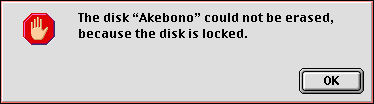
If you attempt to erase an HFS+ volume on a Macintosh running something earlier than Mac OS 8.1, the Mac will cheerfully inform you that you can't: the disk is locked. This will prove to be an excellent safeguard in offices where external drives seem to migrate from one machine to another, or on machines with multiple startup volumes, some using Mac OS 8.1 and some using something earlier.
Is It A Good Thing?
While it is a major feature of Mac OS 8.1, HFS+ is not necessarily for everyone. If you don't have drives in the gigabyte or larger range, you really don't need the more space-efficient filing system. If you tend to create just a few really large files (such as QuickTime clips or large database files or massive Quark documents), the older HFS filing system is potentially faster and more efficient (since the Mac needs to access fewer, larger blocks to load these large files).
The lack of drive maintenance and recovery software is also a concern. At the time Mac OS 8.1 was released in January 1998, the "current" version of Symantec's Norton Utilities, 3.5.1, did not support HFS+, so it could not be used to recover files, optimize fragmented disks, or do anything else. While Norton Utilities might be the most popular disk maintenance package, it isn't the only one &emdash; but none of the others understand HFS+, either. Symantec released an estimate in January 1998 that it would take at least three months to write (from scratch), test and certify a new version of Norton Utilities capable of handing HFS+, and other vendors have given similar estimates.
On the other hand, HFS+ will be immediately adopted by most Macintosh programmers, all of whom suffer from trying to manage thousands of itty bitty code files that, under the older HFS, waste staggering amounts of disk space. Network managers will be tempted to create HFS+ volumes for their AppleShare 5.0.2 servers, greatly increasing the storage efficiency of the servers. Jane and Joe User, seduced by the lure of Something New, will try it, curious to see how well an HFS+ partition works on their new Power Mac G3 machine.
Most of these Early Adopters will have good experiences, and be quietly happy. Some will have bad experiences, and complain loudly. The vast majority will sit back and wait, gradually adopting HFS+ over time. In a year or two everyone will accept it, and possibly not even remember The Old Days of HFS.
R.I.P.
![]()
Return to electric pi
Revised February 16, 1998 lic
Washington Apple Pi
URL: http://www.wap.org/journal/