The Best E-mailer Gets Better-- and More Annoying
A Quick Review of Microsoft Outlook Express 5.0
for the Mac
by Al Lubarsky
Washington Apple Pi Journal, January/February
2000, pp. 34-38, reprint
information
If you were fortunate enough to either read or miss the
March/April 1999 Washington Apple Pi Journal article
on the virtues of Microsoft Internet 4.5, this is your next
chance to get the opinion of a devoted Microsoft
applications fan. Again, the timing might be about correct
for April publication or perhaps even earlier. (The
Journal editors tend to reserve favorable comments
about Mr. Gates' products for your April 1st
enjoyment, so if this arrives early, just feel free to save
the article.).
My last try at convincing the WAP anti-Empire crowd about
the advantages of Microsoft Internet Applications relied on
some well chosen (and edited) quotes from famous Mac gurus
as to the strong points offered by their free e-mail
package, Outlook Express 4.5. This time, we'll go one better
on the credibility scale. The Nov 4, 1999 edition of Apple
eNews showed up in my Microsoft Outlook Express 4.5 inbox
with the following quote:
-----------------------------------------
6. Try Outlook Express and Win a New iMac
-----------------------------------------
It's easy to install. Easy to set-up. Easy to use. And it's free.
It's Outlook Express 5, the newest version of Microsoft's e-mail
application for Macintosh, and it offers a significant number of new
features to an already spectacular mail client--features that make
addressing mail, sending and receiving enclosures, keeping track of
responses, managing junk mail, supporting multiple users under
Mac OS 9, and many more e-mailing tasks a whole lot easier.
Best of all, just for downloading the software, you have the
opportunity to win a new iMac. That's right, Microsoft is so pleased
to be bringing you Outlook Express 5 that it's giving away five new
iMac DV computers, one in each color.
For details, and to learn all about Outlook Express 5, visit:
http://www.microsoft.com/mac/OE/oe5contest.htm
You can't get a better endorsement than that from Apple,
except perhaps in regard to their logic on the matter of
user groups distributing operating system updates -- but I
digress. After reading some mixed reviews about Outlook
Express 5.0 for the PC and hearing that it wouldn't be
available for some time on the Mac side, I had completely
put the matter of upgrading out of mind. No ads or e-mail
from Microsoft, nothing to prepare me for the momentous
occasion except the trusty Apple eNews.
|
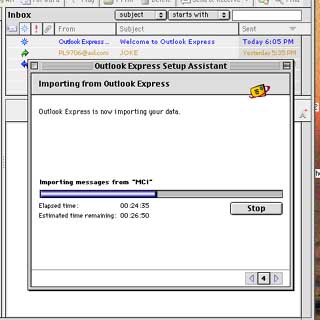
|
|
Figure 1: Importing
|
Installation
After reading that blurb, it was a must have! So
on the evening of Nov 4th, I dutifully logged
onto the Microsoft web page noted above and started down
their detailed procedure list. The Downloading Instructions
have changed considerably. There is now the choice of Binhex
or MacBinary, but with no indication of the file size for
either. One click on either and the download begins. After
picking MacBinary and noting the 9.1MB file transfer via TCS
Explorer with my 33.6 modem --that never achieves more than
28.8 connection speed-- second thoughts came up. Like how
long will my phone line be tied up and since it may be the
busy part of TCS Explorers' day, how many others will such a
transfer also stall? After getting about 400 KB in 4
minutes, discretion took over and armed with new-found
knowledge of the file size, the download was postponed.
|
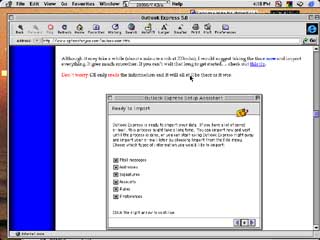
|
|
Figure 2: Setup Assistant
|
On November 5th, a new day and another chance
to upgrade. Check the Explorer user list and determine that
at about 9:30 AM, the service is pretty empty
(underutilized?). Log back on the Microsoft site and start.
Wow! The first 400 KBs download in about 10 seconds--
the site actually recognizes that I already have part of the
file. A good beginning to a slow finish. An hour and 20
minutes later, the file has been transferred. A quick look
at my Power Mac 6100 clock shows that I'm late for lunch,
which can't be. Well, most of the clocks in our home are on
Standard Time in November, including the one on the Power
Book that runs OS 8.6. But not mine -- it still uses OS 8.1
and for some reason I haven't gotten around to opening the
Control Panel this week. Yes, it's only 11:00AM. Still time
to get the rest of the act; the 128-bit encryption upgrade.
Again, after filling out the required certification, the
download begins. But this one is a real "need to know"
masterpiece. Even after the file transfer begins, there is
no indication as to the file size or the expected duration.
Wow, really secure. Since the only promise made is to not
export the information, I can legally say that if you pick
the one option (out of four) which upgrades only Outlook
Express 5.0, it is a 645KB file and downloaded on my dial-up
modem in about five minutes of anxious waiting-- never any
indication during that interval as to when it might
complete. Bad news for anyone anxious to get to lunch. My
favorite story on encryption goes back many years to a place
that was then called the Friendship Annex. A classmate
remarked to the somewhat overwhelmed cryptology instructor
that a one-bit code should suffice. Just change all the
zeros to ones, etc. etc. Perhaps the 128-bit types work a
little better.
After a long lunch and errand break, back to installing
Outlook Express 5.0. The now usual Microsoft method. Expand
with Stuffit and then drag the Installer folder to the Hard
Drive. In my case that means determining which of the three
volumes, on two physical drives, contained the Outlook
Express 4.5 version. Easily done, but there isn't any easy
way to put it into the existing Microsoft Internet folder,
so it goes on the Hard Drive. The file transfer window
estimates four minutes for the transfer; my speedy 66 MHz
machine completes it in just over a minute and the files are
copied. Clicking on the Outlook Express 5.0 icon brings up
the Microsoft first run screen with a very few questions to
answer. After stating that you are upgrading from either
Eudora, Claris e-mailer, Netscape Communicator or previous
versions of Outlook Express, the choices are to go right to
Outlook Express 5.0, to run it as trial program or to move
your message folders to Outlook Express 5.0. If you have
been holding 20 or so folders with several hundred saved
e-mails, etc. and have a 66 MHz 601 machine, the first
indication is that the transfer will take about 34 hours.
Eventually, the time estimate shows about 45 minutes, which
turns out to be about the final number. The only thoughtful
part of the transfer is that as the Folders are duplicated,
the new ones do pop up one at a time, so there is some
assurance that progress is indeed being made. Also, you get
to see a preview of the larger, more elaborate 3-D folder
icons that will soon grace more of your screen real estate
than did the Outlook Express 4.5 ones. The mail sorting
rules and Contact List also import without incident, except
that the Contact List is now the Address Book. After going
through the remainder of the "First Run" routine smoothly,
the only thing remaining is to install the 128-bit
encryption upgrade, which also goes smoothly but without
giving any warning, causes my computer to restart,
automatically at its conclusion. The next time I try to log
onto one of my more secure sites, it will become obvious
whether or not that portion of the installation actually
took place. As an aside, while NationsBank here in the
Washington area is now Bank of America, "they still don't
take Outlook Express for Mac"; only 128-bit versions of
Netscape will allow access to accounts from Macs - so there
is no reason to try testing the encryption there. Total time
used for installation, about three hours for someone above,
at least slightly, the novice level.
Composing E-Mail With Outlook Express 5.0
First, the changed appearance is noticeable. According to
Microsoft, Outlook Express 5.0 has a more Microsoft
Office-like appearance in the way menus are handled. Sub
menus are tabbed on the equivalent of paper file folders, as
is the case in Word. Also, the great "Three Pane View",
introduced with such fanfare in Outlook Express4.5, is
largely gone. It allowed viewing all message file folders, a
listing of e-mail in the open folder and a preview of the
open message text simultaneously. In most operations now its
back to a one or two pane view again, similar to Outlook
Express 4.0. Two panes places the folder icons down the left
and lots of space for a long list of folder contents. When
composing or reading a single e-mail, it fills the single
pane. Not a great difference, but it does point out that are
lots of changes. Notice the term Window still does not
appear in any "Outlook Express 5.0 for the Mac" blurbs. Only
panes.
|
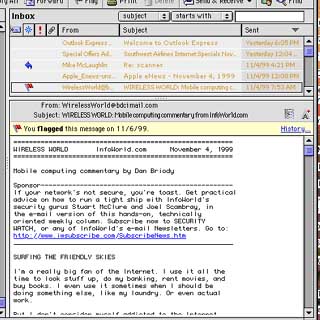
|
|
Figure 3: Two pane view.
|
When composing a new mail message, the first very
distinct difference, other than layout, is the address box.
The automatic fill-in feature pops up quickly and tries to
outguess your selection of the intended recipient. Works
with either e-mail address or names, as long as they are
stored in your address book. The blurb from Microsoft is:
"Address Auto Complete - Type an address in a new
message, and Microsoft Outlook Express shows names and
addresses of contacts in your Address Book that match,
whether you type a first name, last name, nickname, or
e-mail address."
The view also handles e-mail from more than one account,
so there is also a selection box in the "From" field. After
the Subject line, the attachment box appears, having moved
from the bottom of the form in Outlook Express 4.5 to the
top. It is improved in that it is now possible to select the
file and choose its transmission format from this box,
without going back to the Preference menu, which was
previously the case. Apple Double is the default selection
with the others previously available in Outlook Express4.5
also remaining -- BinHex, Base 64 MIME and UUENCODE.
Compression by Stuffit can also be selected from the same
pop up, if desired.
Within the main message body, all of the Microsoft Word
features remain, if Word is installed. Several new features
that better integrate Outlook Express 5.0 with Word are also
mentioned, including a mail merge, but to date I haven't had
occasion to need this. (Maybe I really do need it but Mr.
Gates just hasn't told me why as of yet?). Lots of features
on changing colors of background, using HTML, and
formatting. There is also no limit on the number of
signatures that can be stored and perhaps the coolest idea
yet is to store your signatures in the "Random" list and
have Outlook Express 5.0 pick one randomly each time. I
won't engage any of the pure mathematicians among our
readers as to how random it truly is. Wow!
|
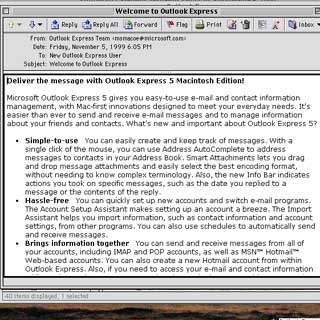
|
|
Figure 4: Welcome to
|
Sending the message is still about the same. Click on
send now, send later or save as draft, etc. Also, since
Outlook Express 5.0 can handle more than one e-mail account,
a choice of how to send, if you wish. But here is where the
big difference from Outlook Express 4.5 shows up. Whether it
is called an improved user interface or just "dumbing down"
the e-mail process, the handy "Progress" block is No More!
(The term Progress is still around in Outlook Express 5.0,
but it has been redefined for another purpose.) Formerly, a
small Progress block showed up in the left corner of the
screen whenever messages were being sent or received. It
provided such useful information as the size of the file
being sent, the number of messages in the send and receive
queue and a barber-pole graphic that gave some reassurance
that action was taking place. Gone! While this isn't a
disaster on the Send side since it is relatively easy to
keep track of what you send, when receiving, it just about
convinces me- on bad days -to go back to Outlook Express
4.5. Or to give Qualcomm some business. More about it later.
After sending your letter, you might also want to set
some rules on filing or disposing of it, etc. The Rules
interface is one of the areas that have benefited from the
Microsoft Office look, mentioned earlier. Tabbed folders,
separate windows for POP and IMAP rules, etc., and all in
all, perhaps more flexibility in applying the rules than
previously. Also, a more sophisticated Advance Search mode
to help find that e-mail you would like to recall. That
done, perhaps you would like to close Outlook Express? No
way! No close button in the upper left corner. You can
either Quit from the pull down menu or compress on the upper
right. Not quite a Standard Mac feel, but I suppose that
having the compressed Outlook Express Bar across the screen
is no worse than any other banner ad. And you can always
Quit, fortunately. If you do choose to quit Outlook Express
5.0, the dialog will ask if you wish the deleted messages to
be trashed. Previously, this dialog took place only when
Shutting Down the computer.
Getting Mail
As was mentioned earlier, there are some major changes
from Outlook Express 4.5 in the way mail is received. First,
the Pull down menu no longer lists "Receive Only". The
choices are to run a schedule (new to 5.0), or to "Send and
Receive" or "Send Only". The keyboard shortcut of -
CMD-Shift -M that happily brought my mail is also gone. Now
it's - CMD- M and it sends and receives. Small point. The
scripting addition that dials, receives mail and hangs up
that previously appeared on the unofficial Mac mail site for
Outlook Express 4.5 has not been included as a feature in
Outlook Express5.0. Fortunately, the old script still works
(most of the time) and can be dragged to its new home.
However, as was mentioned briefly under Sending mail, the
Progress box is gone. Now, as messages are received, they
pop up into either the Inbox, or to whatever folder you have
selected via a Rule. Unfortunately, there is no indication
as to the total number of messages or their size. Given the
uncertainty about what is to be downloaded, there is also no
means to easily determine when the transmission will be
completed-- another sure way to miss lunch if some one has
sent a roll of snapshots as an attachment while you are
anxiously awaiting a short letter concerning today's menu. A
big boo on this one.
This change probably leaves less clutter around for those
that have full-time connections, especially when using IMAP
mail systems or those that leave portions of POP messages
stored on the server. Either way, a real loss for people
that download e-mail over a dial-up connection. However, for
those that are more adventuresome, one of the unofficial
Outlook Express mail sites does have some Apple Script
posted that might bring the Progress box back without
causing lots of other harm. I'll wait to get a more informed
opinion before trying that one. The same sites also have had
quite a few bug reports, including one noted by several
people that notes a corrupted "From" address box.
From the site:
"One of the MacOE Team members has written an AppleScript that will
temporarily correct the problem in MacOE 5 that causes date and time
information to be appended to the "From" address of the message sender"
Again, there seem to be fixes posted but so far I haven't
needed one.
The elimination of the third viewing pane leaves much
more space on the screen for listing the in-box or file
contents without scrolling. That is a help, because in at
least some instances, Outlook Express 5.0 believes that
"Today" happened a long time ago and places mail so dated at
the bottom (earliest date) of the queue. Not every time, or
in every file, however.
There are several other features that may be of interest.
- The Microsoft News Server shows up as an option along
with the mailboxes.
- There exists a Junk Mail Filter that can be set to
screen mail; while there aren't a lot of details on its
operation other than that it can be adjusted by degree of
desired sensitivity, my quick test shows that it best
rejects mail that have lots of capitalization and !!!!.
The junk mailers may also figure this out eventually. Any
address in the Address Book is excluded from filtering,
as are any domain names that are user-selected when
setting up the filter
- A legend appears in yellow across the top of each
previously opened message, giving its status. "You
SENT that message on 4/15/1999" (you fool).
Nothing like getting the nursery school treatment
from your e-mailer, even if it can be helpful at
times.
- A schedule feature that allows e-mail to be sent or
received at specified times.
Conclusion
Those of you that are first learning of Outlook Express
5.0 at this point have missed the contest-- Microsoft was
giving away five iMacs to some lucky early users. By now, I
should have mine (along with a tee-shirt expertly heaved
from the NOVA auditorium stage?). To register you do need to
think up a 40-digit user ID and a 20-digit password. How's
that for overkill? Mine might have been only 39 digits so
perhaps someone else is getting my iMac.
Outlook Express 5.0 has lots of new features that may
endear it to some of the people now using version 4.5 and
perhaps to a few others that are looking for a reasonably
capable Free e-mailer. Most of those happy faces may
well belong to those that are on the "high-end" of the home
market -- those that have full time connectivity to their
mail server, work in a predominately Microsoft Office
environment, or have multiple e-mail accounts that need to
be handled. Others that are satisfied by Outlook Express4.5
may want to think hard before expending this much time and
effort to gain the new features while also losing some
important items. Obviously, my previous conclusion that
Microsoft would be out of this business because of the legal
ramifications before shipping a new Outlook Express wasn't
exactly correct. Suppose I'll need to try 6.0 next year? Or
maybe it will be the product of a new company called
"Microsoft Applications for the Mac" by then?
Al Lubarsky has been a WAP
member since 1995. His bio appeared with his last Microsoft
Internet Applications review and didn't say much then,
either.
|




![]()