Norton Utilities
6.0
by Stuart
Bonwit
Washington Apple Pi Journal, reprint
information
I upgraded to Norton Utilities for
MacintoshTM (NUM) 6.0 from Norton Utilities 3.51.
The old NUM was unable to restore files with the Unerase
application. I was able to restore files with Unerase on the
new NUM CD even before I installed the new NUM! The trigger
to get NUM 6.0 at this time was the $50 rebate!
As recommended in the User's Guide, I ran
Norton Disk Doctor (NDD) from the CD and found a number of
problems that the old NUM did not find. All were fixed
except one problem NDD called "major" that NDD could not fix
and required reinstalling. Booting from the NUM CD opens in
Mac OS 9 and changes the screen resolution from 800x600
which I use to something much higher. Booting from the CD
also changes the highlighting color from black which I use
to purple. When I reboot from my HD, I am forced to change
back to black, a slight pain. Booting from the CD also puts
out a bunch of apparent garbage from the printer, another
slight pain.
Operation of Norton Disk Doctor is
similar to that in the old NUM. However, it spells out what
it is doing in more detail. NDD first checks the partitions
(every time, on each partition) then seems to be
simultaneously checking media, directories, and files. The
latter was done sequentially in the old NDD. Optimizing in
the new NUM is similar to that in the old NUM except that,
when it is finished defragmenting and squeezing all the
files together (optimizing), it continues optimizing the
catalog files, desktop, etc.
Installation of NUM is very easy and very
fast. I have included a picture of the Utilities window only
because it is prettier than the one in the old NUM.
NUM has a new feature (at least, for me)
called LiveUpdate for updating your Norton files. If its
icon is double clicked while you're on the Internet, it
automatically goes to Symantec's site. It then compares your
system with the latest updates. When I did it, it told me my
files were up to date!
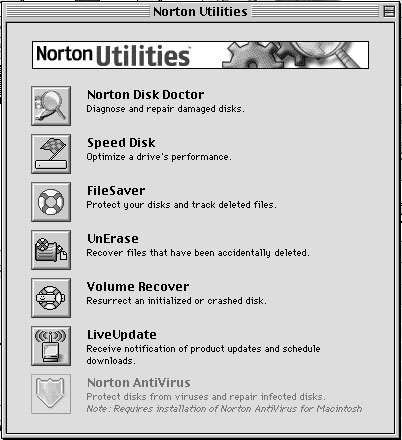
Another feature listed in the Utilities
is Norton AntiVirus which is greyed out on my machine
because I do not have the Norton AntiVirus software.
On power down NUM scans all volumes for
problems and updates all directories.
I read the User's Manual up to page 11
where it starts to tell how to do the installation. The
reading was really unnecessary! It was too easy. I skimmed
through the rest of the manual (not really reading!) and it
looks as if NUM 6.0 operates pretty much the same as 3.5.1.
So, why did I get 6.0? Because 3.51 was so unreliable
restoring files with Unerase and I was sweating out the
possiblity that I would trash something valuable. I'm glad I
updated. If you have an older NUM and it works for you, I
see no reason to update.
The package includes:
- A 114 page User's
Guide
- CD-ROM
- Rebate Coupon
System requirements
- Power PC-based Macintosh (R)
system
- Mac (R) OS 8.1 or
higher
- 24 MB RAM
- 15 MB available hard disk
space
- CD-ROM drive
- Internet connection required for
LiveUpdate
NUM is Mac only, not for Wintel machines
and is a product of:
- Symantec Corporation
- 175 W. Broadway
- Eugene, Oregon 97401 USA
- Technical Support:
- http://www.symantec.com
- Price: $99.99
|



