Starry Night: Deluxe and
Pro
by David. L. Harris
Washington Apple Pi Journal, November-December
1999, pp. 30-32, reprint
information
In the September/October Journal I
described how to track spacecraft with Starry Night
Deluxe. When at MacWorld Expo in July I mentioned to a
Sienna Software representative that I had written that
article, I was given an evaluation copy of the new Starry
Night Pro. Pro is sort of an industrial-strength
version of Deluxe. This article will describe a few
differences I have found between the two programs, although
it will not be a thorough review, as I have not fully
explored either program (and probably never will,
considering how much there is to explore).
Pro vs.
Deluxe
|
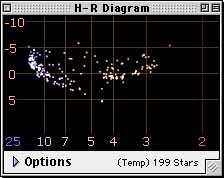
|
|
Figure 1: basic Hertzsprung-Russell diagram
|
Starry Night Pro has complete Hipparcos and Tycho
stellar databases, which include star properties that
Deluxe does not include; this makes possible
displaying the Hertzsprung-Russell diagrams (about which
more later) for stars in the field of view in Pro.
Pro includes more Earth satellites, comets (but not
Halley nor Hyakutake&endash;I suppose they were more in the
news when Deluxe came out), and asteroids than
Deluxe. Because Pro uses text files for data
rather than Deluxe's proprietary format, it has the
ability to update orbital information for multiple objects
from widely available sources, rather than only making it
possible to manually update them one-at-a-time, as with
Deluxe. The Planets palette in Pro is more
conveniently organized than in Deluxe: when you add
interplanetary spacecraft, they go automatically into a
(solar) "Satellites" folder. If comets are added they go
into the Comets folder. Pro allows you to import
pictures of deep-space objects, which will automatically
size to fit into its sky view. You can view not only from
the vicinity of the solar system, but also from anywhere up
to 20,000 light years from it&endash;that's a good fraction
of the galaxy radius. Printing charts is said to be more
advanced. The local scene that appears in your Earth-based
viewing window is more customizable. Pro requires a
PowerPC, although Deluxe does not.
Back to the past
Readers of my earlier article may remember that the
prediction made by Starry Night Deluxe of the time of
the spacecraft Cassini's encounter with Earth, as seen from
my vantage point at 25 AU north of the sun, was several
hours later than the Jet Propulsion Laboratory's prediction
and actual time of flyby. I had thought this was due to my
data being obtained before the occurrence of most of the
mid-course corrections (rocket firings) to be made to
Cassini's trajectory between its Venus and Earth encounters.
However, with later and later data, Starry Night's
predicted time did not change much. Then I discovered that
if I changed the observation point to Earth or to Cassini,
Starry Night's predicted encounter time was very
close to the actual time. I did not understand the
difference until I got an e-mail reply from Tom Andersen,
one of Sienna Software's people. He explained that Starry
Night took into account the finite speed of light, and
that my observation point at 25 AU away from the event meant
that it would be seen there more than three hours later, the
time it takes for light to travel that distance. It was
something that had not occurred to me, and I did not know
that Starry Night would take it into account. But it must do
so if it is to give an accurate portrayal of events from any
point in space!
Pro
Here are some of the differences between Pro and
Deluxe that I noticed.
Manual
I personally found the printed manual that came with
Deluxe, where it covered the same topics as the one
that accompanied Pro, generally to be easier to
understand. Somehow Deluxe's explanations were more
straightforward and better-illustrated. Pro's manual
also had a mistake in describing the Time functions; that
will probably be corrected in a future manual.
H-R diagram vs Mouse tools
In Deluxe the tool window has a Mouse tool that
shows position and other information for the onscreen
cursor. As you move the cursor, this updates. Pro has
no such tool; it is replaced by a Hertzsprung-Russell tool.
Some of the pointer information is available in other ways
in Pro, but not in such an easily-seen fashion (as
far as I explored). A Hertzsprung-Russell diagram is a plot
of absolute magnitudes (intrinsic brightness) versus
temperature (or spectral color) for whatever stars are
within the field of view. Danish astronomer Ejnar
Hertzsprung and American astronomer Henry Russell discovered
that a pattern emerges when you plot star properties this
way. Most stars that we see in the night sky fall along a
specific region of the H-R diagram called the "main
sequence." See Figure 1, where the main sequence runs
diagonally from lower center to mid-upper left. Cooler,
redder stars are to the right; brightness increases towards
the top. Other stars fall outside the main sequence; they
may be red giants, white dwarfs, or other oddballs.
Astrophysicists have developed theories which predict the
"travels" of stars within a H-R diagram during their
lifetimes; the courses they will take depend on their
masses, and to some extent on their compositions, when they
were first formed. Average, ordinary stars such as the sun
will mostly stay on the main sequence, until very late in
their lives, while other stars will rapidly move off of it
into regions where they are less stable.
|
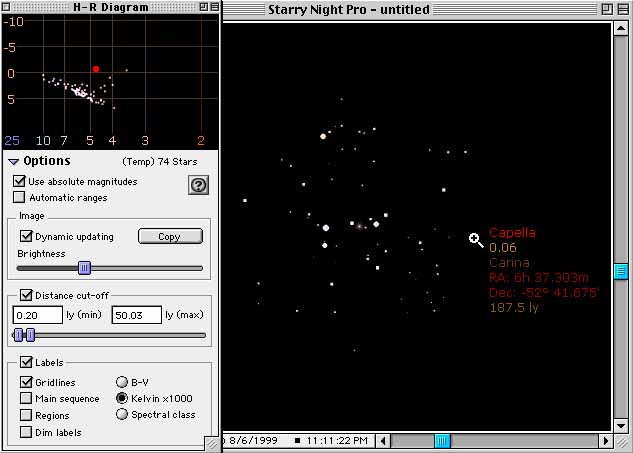
|
|
Figure 2: H-R diagram for nearby stars (Capella)
|
In order to put a star in its place on a
Hertzsprung-Russell diagram, you must know its spectral type
(from the spectrum of its light) and absolute magnitude
(brightness). To know its magnitude, you must know how far
away the star is, since only then will you be able to
determine its intrinsic brightness from how bright it
appears from Earth. Determining, or estimating, distances in
space is not easy, nor entirely reliable; it gets harder the
farther the object is from us. Only with the large database
of star properties obtained with detailed surveys, which
Starry Night Pro has, can a H-R diagram be shown.
The Hertzsprung-Russell tool in Starry Night Pro
produces more than just a static diagram. Figure 2 shows a
H-R diagram for all the stars within 50 light years of the
sun; when you click on a star shown in the window on the
right (Capella, in this case), that star's location in the
H-R diagram is shown (on the left) by a red dot. Conversely,
if you click on a dot in the H-R diagram, a red circle will
flash a couple of times around the star in the picture to
the right. You can see that Capella is not a main sequence
star. Figure 3 shows that our sun is.
I am not sure how I feel about the replacement of
Deluxe's mouse tool by Pro's H-R tool. It
seems to me a rather esoteric item for most people who will
use the program. I thought it might be useful to show the
differences in star populations between a wide field of
stars and something like M13, the globular star cluster in
the constellation Hercules, as seen from Earth. That is
because a globular (globe-like) cluster might be expected to
consist of stars all formed at about the same time, and
having similar histories. Such a group might have a
different (and more uniform) spectral signature than an
average field of stars. With this in mind I tried to examine
the H-R diagram of M13 in Starry Night Pro, by
zooming in on it to exclude other stars from the field of
view. No diagram. Why? Because M13 in Starry Night
Pro, like other such objects, is a picture. There
is no star information in it. Arg.
|
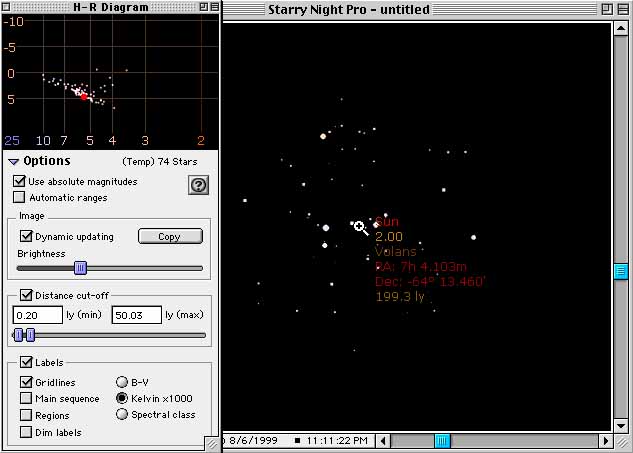
|
|
Figure 3: H-R diagram for nearby stars (sun)
|
QuickTime movies
In both Pro and Deluxe you can create
QuickTime movies, and choose among several varieties of
compression modes (or none) to make the resulting movie
files smaller. However, with my copy of Pro, the two
Intel modes have problems (confirmed by Sienna Software, at
least for QuickTime 4). When you choose an area of the
screen to turn into a movie, the actual area captured in the
movie is offset to the left of what you chose, so much so
that if your area is too small, the object you thought you
were filming is entirely offscreen to the right. In
addition, those two compression modes produced false colors.
No such problems were evident with Starry Night
Deluxe. The solution in Pro, until Sienna fixes
it, is to use another compression method, of which there are
several.
Another QuickTime movie change is that, in Deluxe,
movie preferences, where you select the compression type as
well as several other parameters, is accessed simply by
double-clicking on the movie tool. In Pro, by
contrast, doing that selects the entire front window as the
subject of a movie. To change movie parameters you must go
to the File menu, to Preferences, to Movies… in order
to change settings. It is not as convenient, especially when
you are testing different compression modes to determine the
quality of the resulting movies.
Satellites up close
Starry Night Pro comes with a large complement of
Earth satellites already installed. If you select Mir (with
the original satellite text file in Pro's Data
folder) and zoom in on it, you will see a nice picture of
that soon-to-be-history space station. You cannot observe
the station from different angles, though. If you select the
new ISS (International Space Station) you will see a nice
picture of it. But if you select any other satellite and do
the same, you will see the same ISS picture. Evidently
Pro only has two different pictures of Earth
satellites.
Incidentally, if you observe the Earth from a few
thousand kilometers, and let the time run, many little blue
dots (satellites) will be seen orbiting. It is amazing how
many of them there are!
Finally
These are just a few of the areas of Starry Night
Pro where I explored and found differences with
Starry Night Deluxe. Three versions of Starry
Night are actually available: Basic, which can be
downloaded from <http://www.siennasoft.com/>,
Deluxe, and Pro, both of which come on CDs. If
you have a PowerPC, and are willing to spend the extra
money, you should buy Pro. Although I found a few
bugs, and a few places where its interface didn't suit me as
well as Deluxe's, if you had never seen Deluxe
you wouldn't even notice those. And Pro includes more
data and has more capabilities than Deluxe.
Basic's list price is $34; Deluxe is $89.95,
Pro is $149.
|




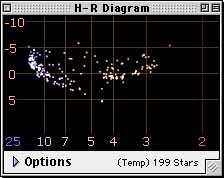
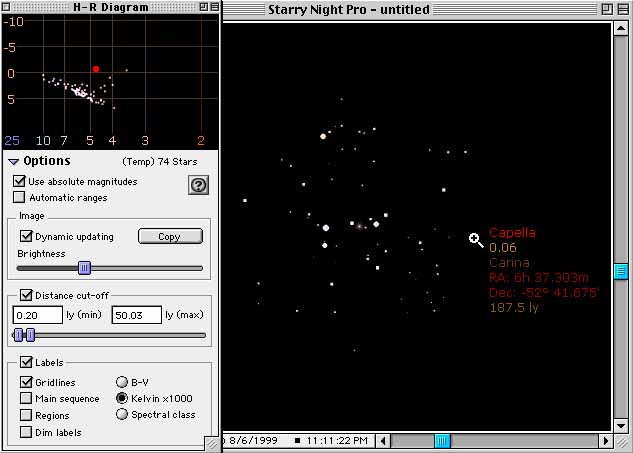
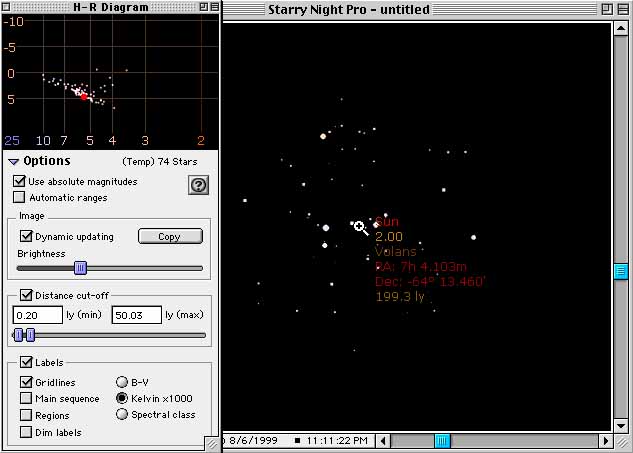
![]()