



First, an exercise: Go to The Washington Post Web page, which I expect all of you know how to do. Click on the headline of the main story of the day. When the screen opens, scroll down to the beginning of the text. Get out your 3X magnifying glass and, just above the beginning of the text, you should be able to barely make out: text size, print, email, and reprint. Just before the words “text size” you can, with considerable difficulty, find a minus sign and a plus sign. Click the plus sign four times, as I do. Voila!
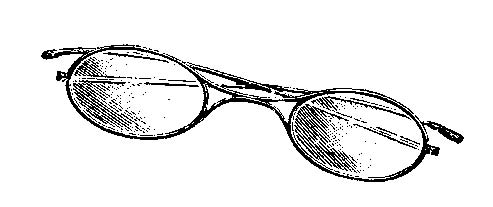
With The Washington Post this appears to work with every story. Often on other Web sites I find that typing Command (⌘) plus (+) will enlarge the type somewhat. Sometimes I can paste text into TextEdit and enlarge it there.
“Visually challenged” in my case is a euphemism for worsening macular degeneration. I can no longer read regular-sized newspaper or book type at all. Much of my time on the computer is spent reading and writing email, so I like to have nice big letters there. Try this on your Mac: Go to Mail Preferences and click on Fonts & Colors. This gives you a list --- Mailbox font, Message list font, Message font, and a couple of others I don’t bother with. For the ones I do bother with, I set everything to display 24-point type. I can also specify the typeface I prefer here. After I’ve written an email, I often reduce it to smaller type before sending it. My incoming mail is always displayed in large type.
Of course, the biggest aid for reading is my iPad, which I couldn’t get along without. I use it only for reading -- no emails, no texting, just reading. My wife and I have subscribed for many years to The Economist. I read it much more thoroughly now that I get it on my iPad. I always can download it two or three days before our hard copy arrives in the mail.
I also download books and read them on my iPad. It is quite surprising how many new books are available for the iPad as soon as they are published. (The iPad can use books in all the eBook formats I know of). They are quite inexpensive -- always less expensive than the paper editions --and a surprising number of them are free. I cannot resist reporting that I am currently reading Suetonius’ Lives of the Twelve Caesars and some other Roman classics in English translation, having read them in Latin many years ago while in college.
Writing on the computer is of course difficult for those of us who are visually challenged, and it is particularly dangerous to try to do financial record keeping on the Mac. Typing an”8” instead of a “6” or misplacing a decimal point in writing a check is not recommended. To minimize such errors, I bought a special Mac keyboard that my son discovered; it has such huge letters that even I can read them with the naked eye (see Figure 1). It’s made in Denmark and costs $90, but it’s worth every cent. I purchased the keyboard for my desktop Mac, which lives downstairs in my office; I immediately ordered another for the laptop which I (and my wife) use upstairs.

Figure 1. The characters on this keyboard, imported from Denmark, are so large that I can read them easily.
I must admit that there is something rather incongruous about my complaint that I have reading problems: I have undoubtedly read more in the past six months than I had in the years before my eyes began their rapid decline. One reason for this is, of course, that many other activities are closed to me. Many odd jobs around the house are impossible because I cannot see well enough to do them. I obviously cannot drive, so I am housebound unless someone -- usually my wife -- drives me.
So I have passed on to you some of the things I have learned about how a Mac can be used to help the visually challenged. There is, of course, a selfish motive as well: If you discover or devise other things that will help, please pass them on. I’ll be happy to hear about them.