



Macintosh computers contain a time-of-day clock, as do most other modern desktop computers. This clock also keeps track of the day, month, and year. The time clock is separate from -- and has nothing to do with -- the "clock" that governs the speed of the computer, commonly reported in MHz. The time clock in the computer is used to keep track of when files were created and last changed, when electronic mail messages are sent and received, and when other time-sensitive events and transactions happen.
Obviously your Mac can't accurately keep track of the time unless it actually knows the correct time. This becomes even more critical when you need to compare files, messages, and other records residing on different computers, their time clocks must be set from a common standard. In the best case, their clocks should be set from an accurate national standard.
It is particularly important that computers that are networked together use a common standard of time. Fortunately, the network also provides a means for all their clocks to be set to the correct time, when all the computers are equipped with appropriate software.
The National Institute of Standards and Technology (NIST) is a U. S. Government agency that maintains an official time scale for commerce in the United States. This time scale is maintained on atomic clocks, and it is coordinated with the time scales used by other nations and the U. S. military. NIST broadcasts the time over short-wave and long-wave radio, provides telephone dial-in services, and provides a service for computer users to set their computer clocks over the Internet. Certain regulations, for example those that affect the securities industry, require time records to be traceable to NIST.
The Macintosh operating system (Mac OS), starting with version 8.5, includes the appropriate software to utilize the NIST Internet time servers. However, in order to use this service, a Macintosh user has to configure the computer properly
In order to make use of these instructions, your computer must be running Mac OS 8.5 or later (including System 8.5.1 or 8.6). To determine the version of Mac OS that you are currently running, make Finder the foreground application. (Click on the Desktop, or use the menu on the far right of the menu bar.) Under the Apple menu (on the far left of the menu bar), select "About This Mac" or "About This Computer." The window that appears gives the version of System Software in use.
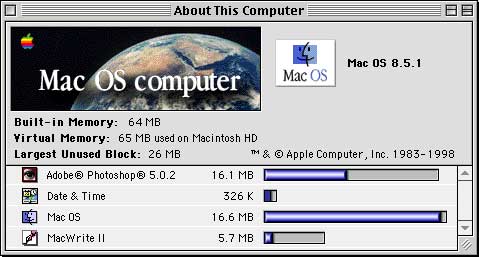
If your computer is running Mac OS 8.1 or earlier, these instructions do not apply to you. As an alternative, you can consider using a shareware program entitled Network Time. It can be found in many collections of publicly available software, including:
<http://hyperarchive.lcs.mit.edu/HyperArchive/Archive/comm/inet/network-time-201.hqx>
Your Macintosh must also connected to the Internet. Either fixed or dial-up connections are acceptable. However, the Macintosh clock may be set less regularly if temporary dial-up connections are used.
Open the Date & Time Control Panel. To do this, click on the Apple Menu, move the pointer to Control Panels, move the pointer to Date & Time, and then click again. Once opened, the control panel will look similar to this:
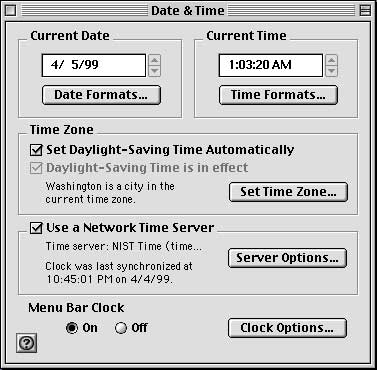
Click the small check box to the left of Use a Network Time Server in order to make the check mark appear, as in the illustration above. Then, push the Server Options... button to reveal the dialog shown below:
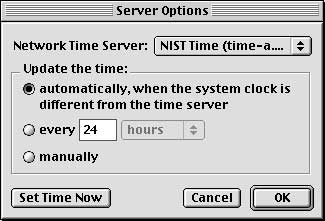
Select one of the three options under Update the time. "Automatically" is recommended. Next, click on the pop-up menu to the right of Network Time Server to reveal the Edit List... command:
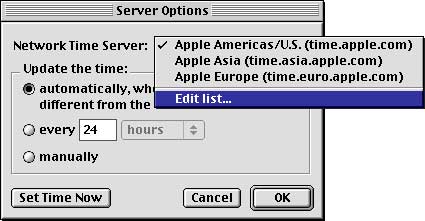
Move the pointer to Edit list... and click to get the Edit Server List dialog:
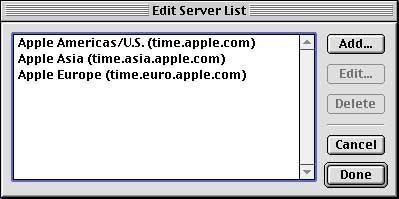
Push the Add... button to reveal the dialog box shown below:
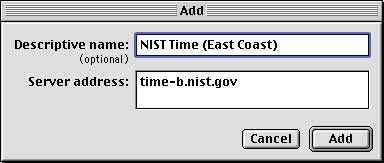
The dialog box above shows an example already filled in. The following server addresses may be used. Select one:

These servers are more heavily loaded, and they are not recommended for new users:
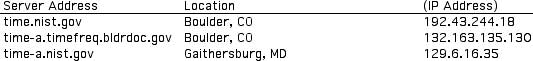
The following server is for Y2K testing purposes only. It reports time two years ahead of the actual time (e.g., year 2001 during year 1999):
![]()
For more information on the NIST Network Time Service, please see:
http://www.bldrdoc.gov/timefreq/service/nts.htm
The University of Delaware hosts a World Wide Web site that provides additional information on the Network Time Protocol (NTP) and a list of other NTP servers that are publicly available around the world. In many cases, Internet service providers, universities, and other institutions also provide NTP servers for their own communities. NTP servers other than the NIST NTP servers (listed above) may or may not be of comparable accuracy, and may or may not satisfy traceability requirements. For more information, please see:
http://www.eecis.udel.edu/~ntp/
You may test the your time settings by pressing the Set Time Now button. When you are satisfied with the setup, press the OK button.
The overall accuracy of the NTP protocol is affected by many things, including the distance between you and the NTP server, the load on the network, and any firewalls or proxy servers that your site or Internet provider might have.
If you receive messages on your Macintosh such as "The network time server did not respond," or "The server selected is not a network time server," your first course of action should be to try another server. However, if the problem is the same for all servers, the source of the problem might be a firewall or proxy server.
Network time synchronization in Mac OS 8.5.x uses NTP symmetric mode, which sends the request out on UDP port 123 and also receives the response on UDP port 123. If there is a firewall or proxy server on your network, outgoing or incoming traffic on port 123 may be blocked. You will need to contact your network administrator to determine if this is what is happening on your network. There are two solutions to the problem, both of which need to be done by the network administrator:
1) Reconfigure the firewall to allow both incoming and outgoing traffic on UDP port 123.
2) Set up a local network time server inside of the firewall.
The accuracy of NTP may be significantly degraded as a result of asymmetric delays between the incoming and outgoing traffic in a proxy system.
The time as set by this method may be significantly different than the time as recorded by the local telephone company ("At the tone, the time will be..."). Contrary to popular belief, telephone-company time services need not be accurate.
![]()
Revised September 6, 1999 Lawrence I. Charters
Washington Apple Pi
URL: http://www.wap.org/journal/