



Washington Apple Pi Journal, reprint information
[Originally published as a sidebar to a review of OneClick and Prefab Player]
 QuicKeys is the granddaddy of Macintosh macro programs. It is
the favorite of my graphic artist friends who have been using it with
Photoshop for years. What started out as a simple way to avoid
using the mouse has become to an automation standard. It can automate
almost any actions you can throw at it. In addition. It is such a
strong standard that many products, such as PowerKey Pro and
OneClick, are designed to work with QuicKeys.
QuicKeys is the granddaddy of Macintosh macro programs. It is
the favorite of my graphic artist friends who have been using it with
Photoshop for years. What started out as a simple way to avoid
using the mouse has become to an automation standard. It can automate
almost any actions you can throw at it. In addition. It is such a
strong standard that many products, such as PowerKey Pro and
OneClick, are designed to work with QuicKeys.
QuicKeys is keyboard oriented. Many people use it just to remap the keyboard and to create simple shortcuts. While CE Software has added more ways to access QuicKeys shortcuts, including a special menu and palettes, the QuicKeys way of mastering the Mac is through the keyboard.
QuicKeys uses a visual, rather than a text, approach to writing macros or shortcuts. Each shortcut is defined in its own dialog box. This approach makes QuicKeys relatively easy to learn -- you do not have to look up a shortcut's parameters because they are built into the dialog box -- but a long sequence of shortcuts can become difficult to read. Attempts at complex programming bumps up against QuicKeys' design. QuicKeys biggest limitations lies in its lack of variables and its primitive sequence actions, such as loops and branching.
The QuicKeys Editor is a modal dialog box, forcing you to close it before examining an application. In contrast OneClick allows you to work in an application while the OneClick Editor is open. Documentation is also poor. Version 3.5's skinny manual is actually worse than in 3.0. The Little QuicKeys 3 book is essential for serious QuicKeys users.
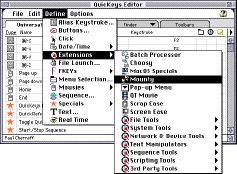
AppleScript and QuicKeys can work together. You can run an AppleScript within QuicKeys. And because QuicKeys is OSA compliant you can actually type a text version of QuicKeys in any AppleScript editor. In addition an AppleScript can start a QuicKeys shortcut. A year ago I had an AppleScript invoke a QuicKey to perform an action which Photomatic -- Daystar's AppleScript extension to Photoshop 3 -- could not perform. Today I could have substituted QuicKeys with PreFab Player or done the entire script in OneClick but I still am not able to write the entire action in QuicKeys.
While still powerful QuicKeys is showing its age. It has evolved over the years it is constrained by its original design. I have seen people do wonderful things with QuicKeys but its lack of variables and flexibility in decision trees hold it back. Its palettes are graphed on and suffer in comparison to OneClick's. It still holds a lead for those who find text-based scripting too intimidating, but it is surpassed for those looking for a richer development environment.
A 30-day QuicKeys demo is available from CE Software. Version 3.5.2 is PowerPC native and features an important batch feature.
QuicKeys 3.5.2
Street price: $100, upgrade from 3.0 $50.
CE Software, Inc.
P.O. Box 65580
West Des Moines, Iowa 50265
(515) 221-1801
![]()
Return to electric pi
Revised December 27, 1997 lic
Washington Apple Pi
URL: http://www.wap.org/journal/